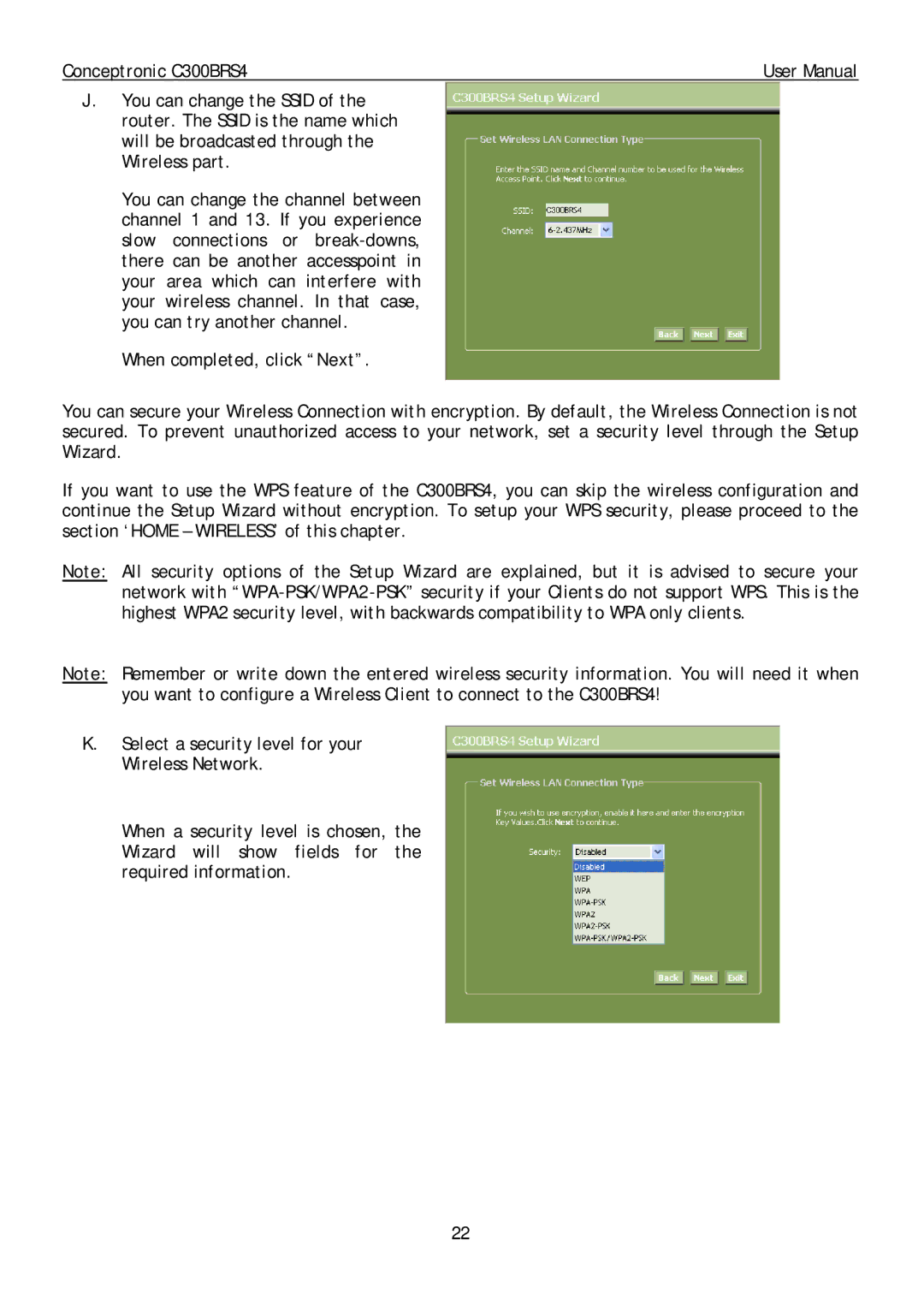Conceptronic C300BRS4 | User Manual |
J.You can change the SSID of the router. The SSID is the name which will be broadcasted through the Wireless part.
You can change the channel between channel 1 and 13. If you experience slow connections or
When completed, click “Next”.
You can secure your Wireless Connection with encryption. By default, the Wireless Connection is not secured. To prevent unauthorized access to your network, set a security level through the Setup Wizard.
If you want to use the WPS feature of the C300BRS4, you can skip the wireless configuration and continue the Setup Wizard without encryption. To setup your WPS security, please proceed to the section ‘HOME – WIRELESS’ of this chapter.
Note: All security options of the Setup Wizard are explained, but it is advised to secure your network with
Note: Remember or write down the entered wireless security information. You will need it when you want to configure a Wireless Client to connect to the C300BRS4!
K.Select a security level for your Wireless Network.
When a security level is chosen, the Wizard will show fields for the required information.
22