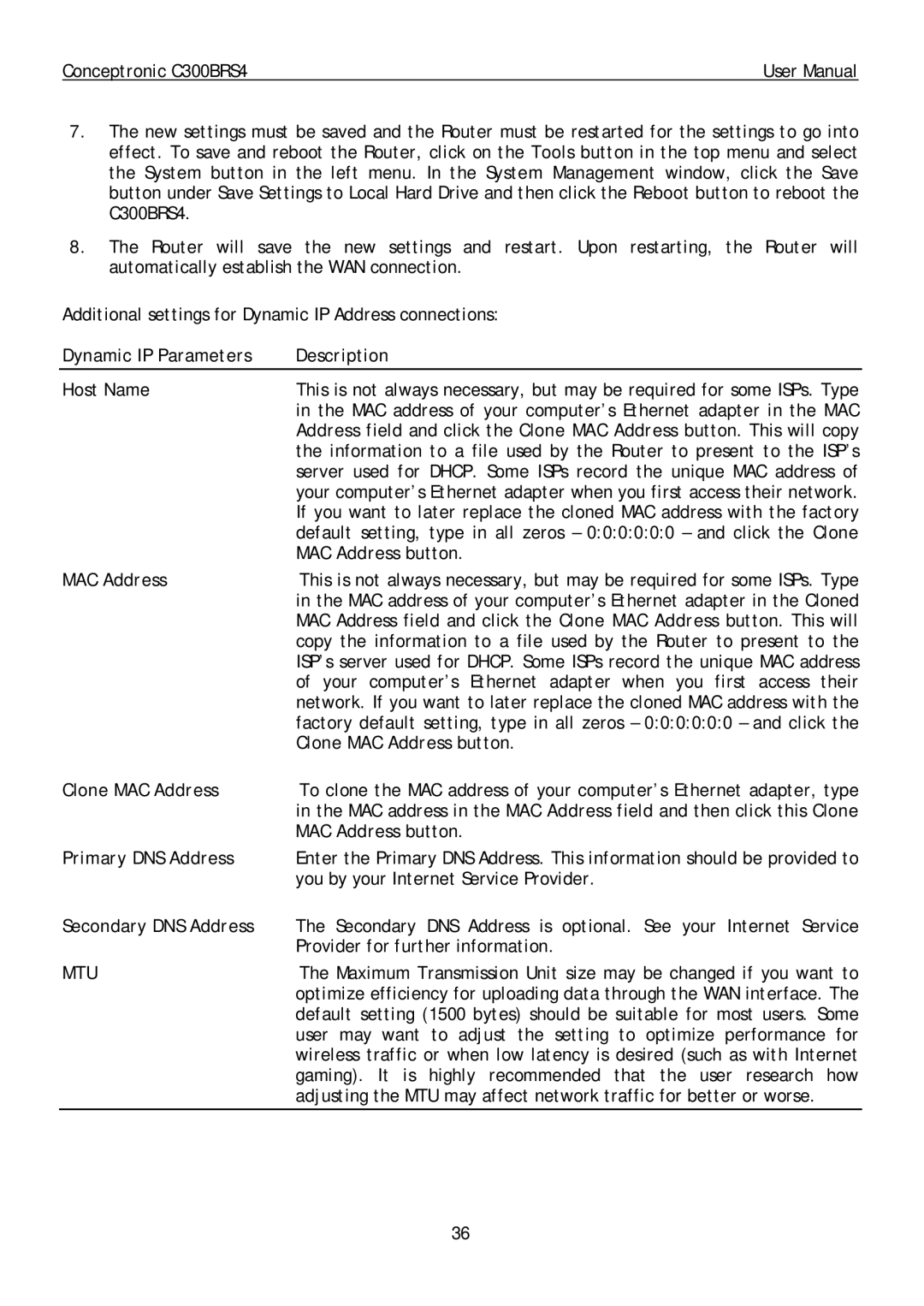Conceptronic C300BRS4 | User Manual |
7.The new settings must be saved and the Router must be restarted for the settings to go into effect. To save and reboot the Router, click on the Tools button in the top menu and select the System button in the left menu. In the System Management window, click the Save button under Save Settings to Local Hard Drive and then click the Reboot button to reboot the C300BRS4.
8.The Router will save the new settings and restart. Upon restarting, the Router will automatically establish the WAN connection.
Additional settings for Dynamic IP Address connections:
Dynamic IP Parameters | Description |
Host Name | This is not always necessary, but may be required for some ISPs. Type |
| in the MAC address of your computer’s Ethernet adapter in the MAC |
| Address field and click the Clone MAC Address button. This will copy |
| the information to a file used by the Router to present to the ISP’s |
| server used for DHCP. Some ISPs record the unique MAC address of |
| your computer’s Ethernet adapter when you first access their network. |
| If you want to later replace the cloned MAC address with the factory |
| default setting, type in all zeros – 0:0:0:0:0:0 – and click the Clone |
| MAC Address button. |
MAC Address | This is not always necessary, but may be required for some ISPs. Type |
| in the MAC address of your computer’s Ethernet adapter in the Cloned |
| MAC Address field and click the Clone MAC Address button. This will |
| copy the information to a file used by the Router to present to the |
| ISP’s server used for DHCP. Some ISPs record the unique MAC address |
| of your computer’s Ethernet adapter when you first access their |
| network. If you want to later replace the cloned MAC address with the |
| factory default setting, type in all zeros – 0:0:0:0:0:0 – and click the |
| Clone MAC Address button. |
Clone MAC Address | To clone the MAC address of your computer’s Ethernet adapter, type |
| in the MAC address in the MAC Address field and then click this Clone |
| MAC Address button. |
Primary DNS Address | Enter the Primary DNS Address. This information should be provided to |
| you by your Internet Service Provider. |
Secondary DNS Address | The Secondary DNS Address is optional. See your Internet Service |
| Provider for further information. |
MTU | The Maximum Transmission Unit size may be changed if you want to |
| optimize efficiency for uploading data through the WAN interface. The |
| default setting (1500 bytes) should be suitable for most users. Some |
| user may want to adjust the setting to optimize performance for |
| wireless traffic or when low latency is desired (such as with Internet |
| gaming). It is highly recommended that the user research how |
| adjusting the MTU may affect network traffic for better or worse. |
36