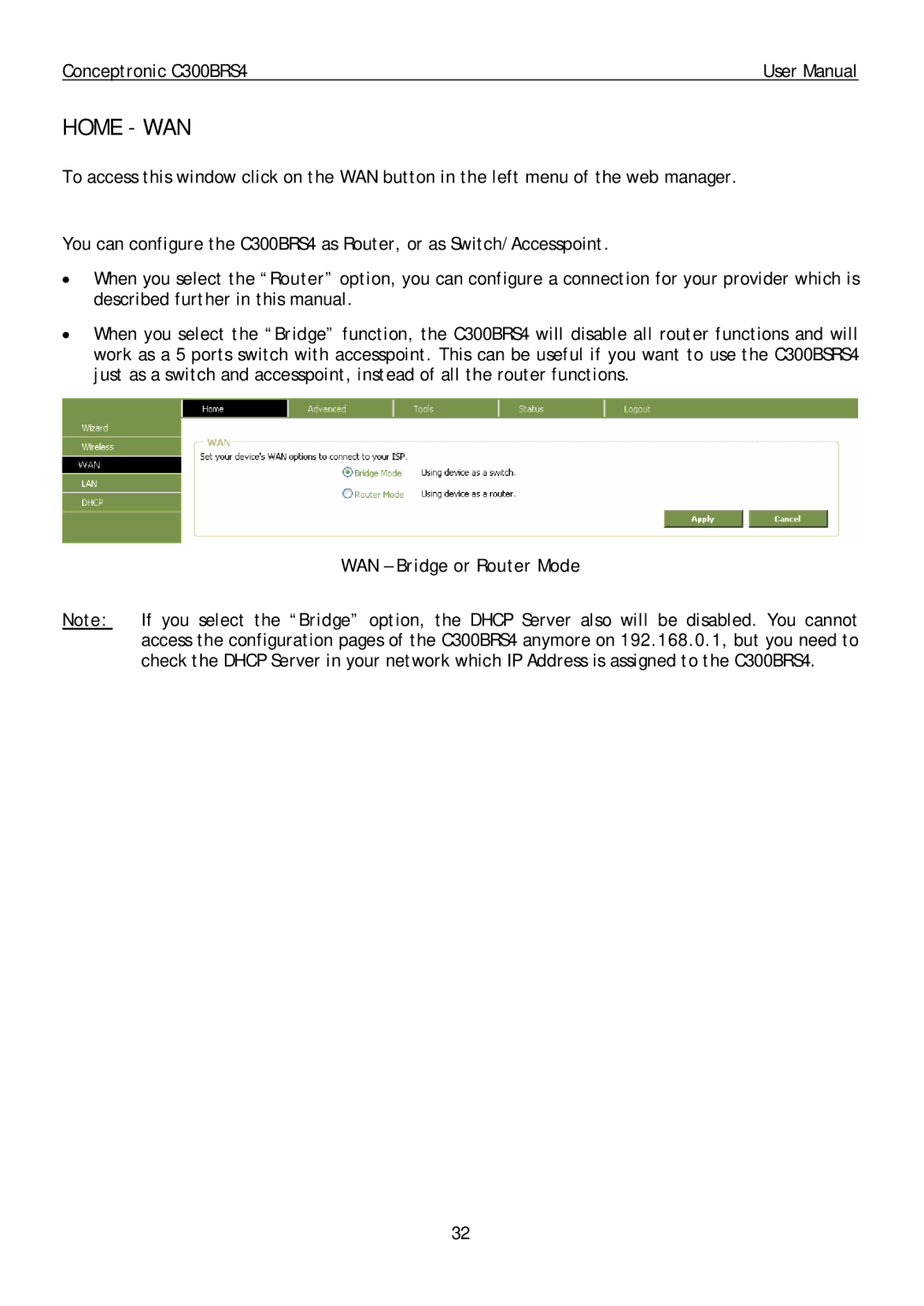Conceptronic C300BRS4 | User Manual |
HOME - WAN
To access this window click on the WAN button in the left menu of the web manager.
You can configure the C300BRS4 as Router, or as Switch/Accesspoint.
•When you select the “Router” option, you can configure a connection for your provider which is described further in this manual.
•When you select the “Bridge” function, the C300BRS4 will disable all router functions and will work as a 5 ports switch with accesspoint. This can be useful if you want to use the C300BSRS4 just as a switch and accesspoint, instead of all the router functions.
WAN – Bridge or Router Mode
Note: If you select the “Bridge” option, the DHCP Server also will be disabled. You cannot access the configuration pages of the C300BRS4 anymore on 192.168.0.1, but you need to check the DHCP Server in your network which IP Address is assigned to the C300BRS4.
32