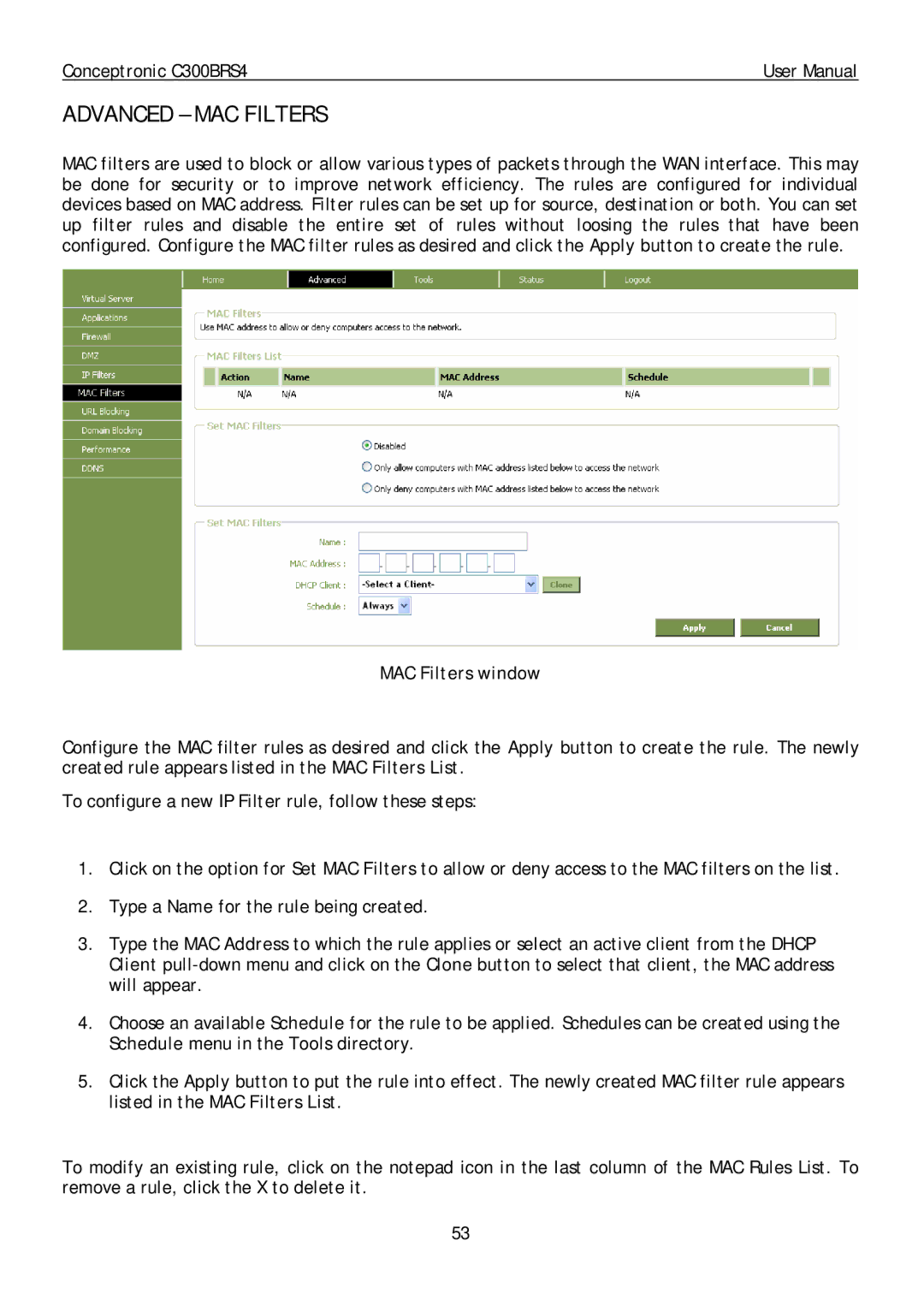Conceptronic C300BRS4 | User Manual |
ADVANCED – MAC FILTERS
MAC filters are used to block or allow various types of packets through the WAN interface. This may be done for security or to improve network efficiency. The rules are configured for individual devices based on MAC address. Filter rules can be set up for source, destination or both. You can set up filter rules and disable the entire set of rules without loosing the rules that have been configured. Configure the MAC filter rules as desired and click the Apply button to create the rule.
MAC Filters window
Configure the MAC filter rules as created rule appears listed in the
desired and click the Apply button to create the rule. The newly MAC Filters List.
To configure a new IP Filter rule, follow these steps:
1.Click on the option for Set MAC Filters to allow or deny access to the MAC filters on the list.
2.Type a Name for the rule being created.
3.Type the MAC Address to which the rule applies or select an active client from the DHCP Client
4.Choose an available Schedule for the rule to be applied. Schedules can be created using the Schedule menu in the Tools directory.
5.Click the Apply button to put the rule into effect. The newly created MAC filter rule appears listed in the MAC Filters List.
To modify an existing rule, click on the notepad icon in the last column of the MAC Rules List. To remove a rule, click the X to delete it.
53