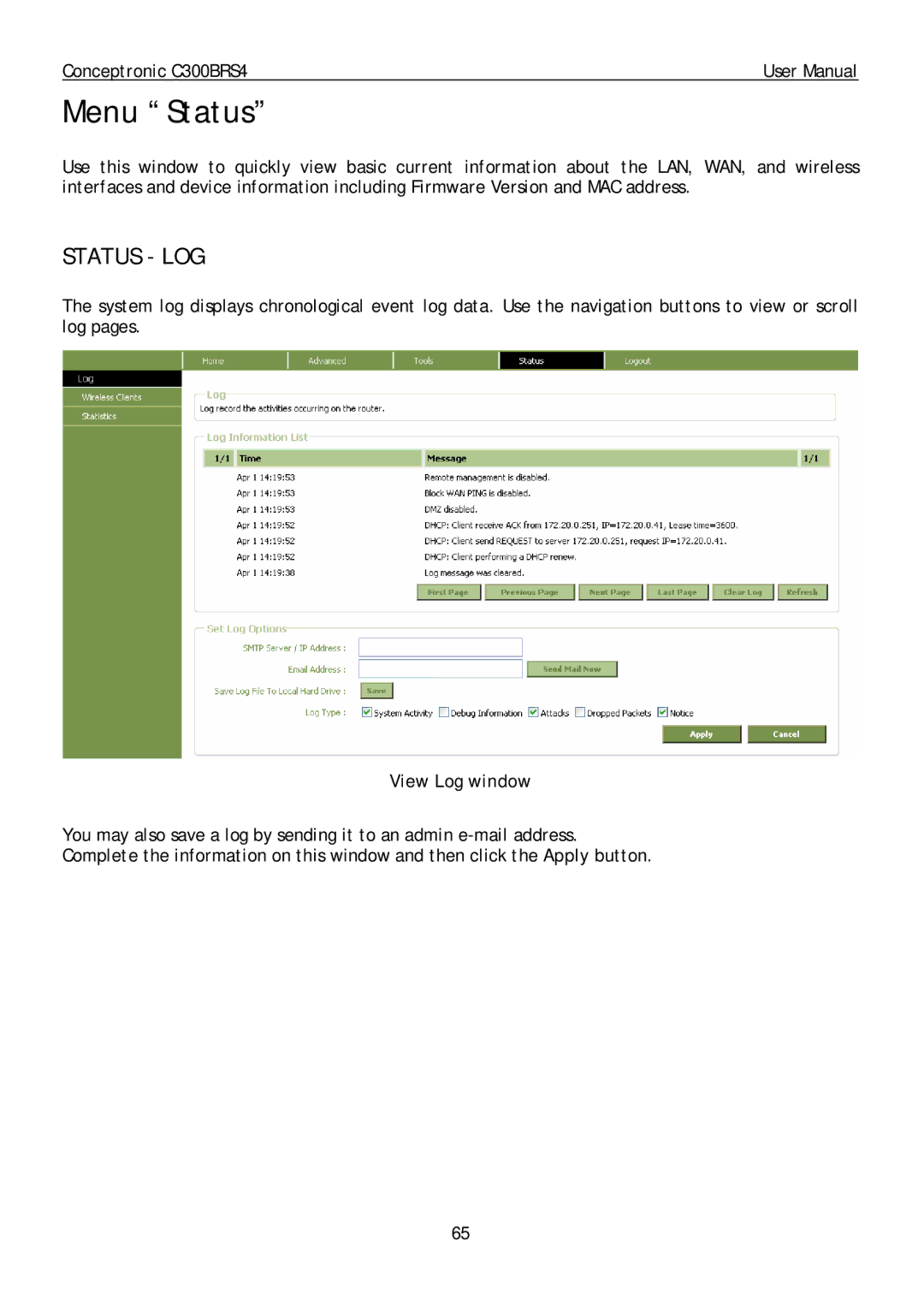Conceptronic C300BRS4 | User Manual |
Menu “Status”
Use this window to quickly view basic current information about the LAN, WAN, and wireless interfaces and device information including Firmware Version and MAC address.
STATUS - LOG
The system log displays chronological event log data. Use the navigation buttons to view or scroll log pages.
View Log window
You may also save a log by sending it to an admin
Complete the information on this window and then click the Apply button.
65