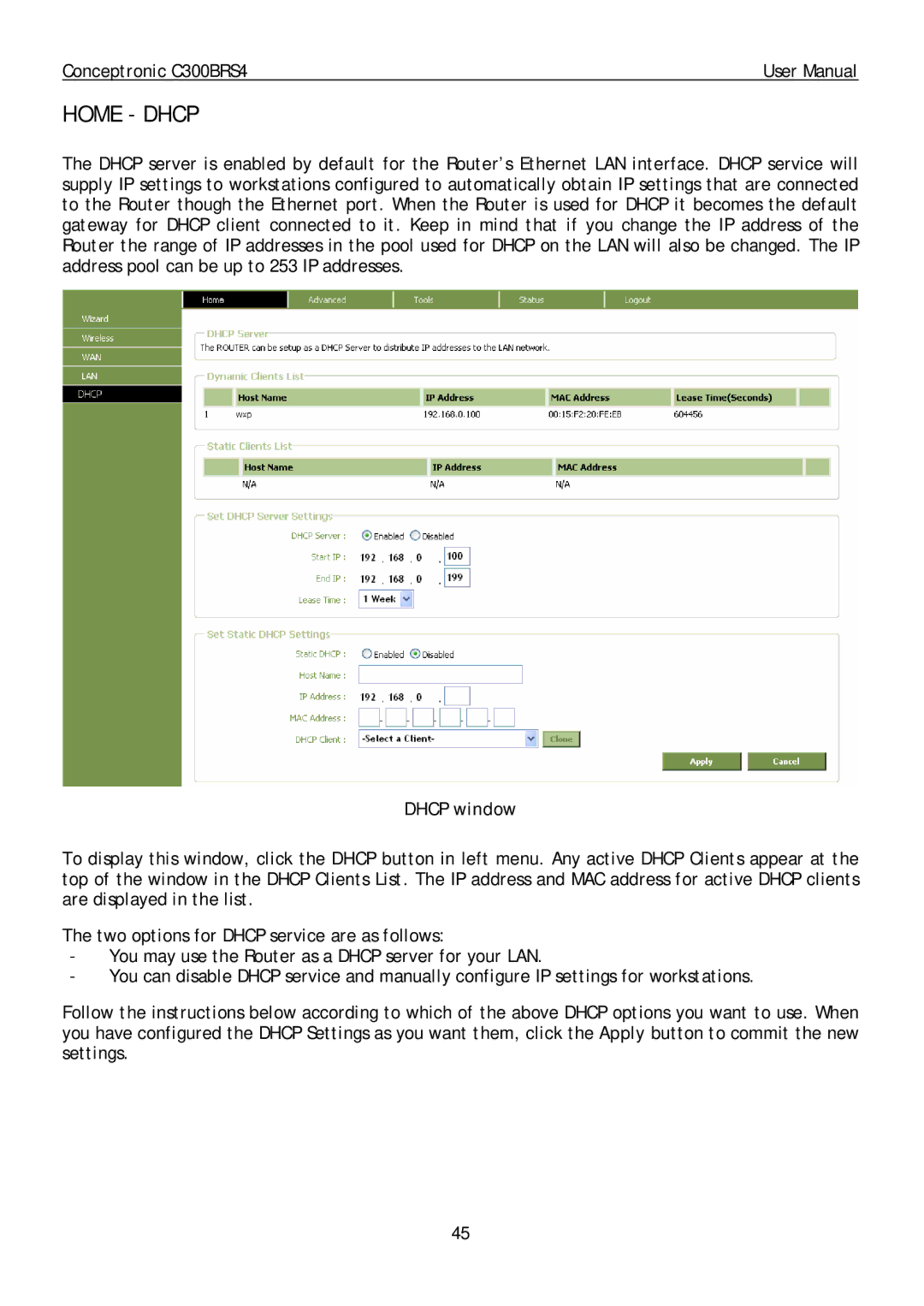Conceptronic C300BRS4 | User Manual |
HOME - DHCP
The DHCP server is enabled by default for the Router’s Ethernet LAN interface. DHCP service will supply IP settings to workstations configured to automatically obtain IP settings that are connected to the Router though the Ethernet port. When the Router is used for DHCP it becomes the default gateway for DHCP client connected to it. Keep in mind that if you change the IP address of the Router the range of IP addresses in the pool used for DHCP on the LAN will also be changed. The IP address pool can be up to 253 IP addresses.
DHCP window
To display this window, click the DHCP button in left menu. Any active DHCP Clients appear at the top of the window in the DHCP Clients List. The IP address and MAC address for active DHCP clients are displayed in the list.
The two options for DHCP service are as follows:
-You may use the Router as a DHCP server for your LAN.
-You can disable DHCP service and manually configure IP settings for workstations.
Follow the instructions below according to which of the above DHCP options you want to use. When you have configured the DHCP Settings as you want them, click the Apply button to commit the new settings.
45