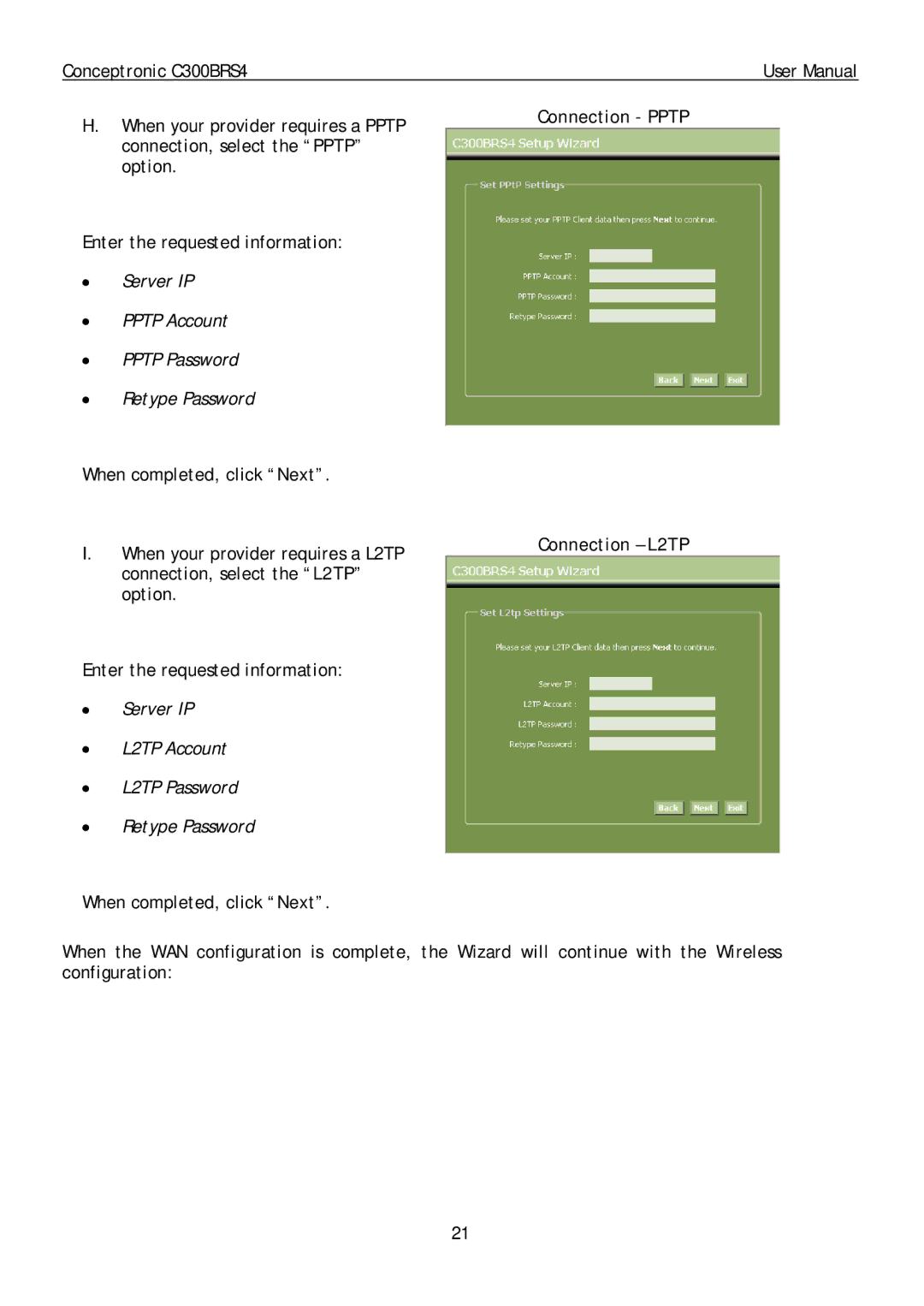Conceptronic C300BRS4 | User Manual | |
H. | When your provider requires a PPTP | Connection - PPTP |
| ||
| connection, select the “PPTP” |
|
| option. |
|
Enter the requested information: |
| |
• | Server IP |
|
• | PPTP Account |
|
• | PPTP Password |
|
• | Retype Password |
|
When completed, click “Next”. |
| |
I. | When your provider requires a L2TP | Connection – L2TP |
| ||
connection, select the “L2TP” option.
Enter the requested information:
•Server IP
•L2TP Account
•L2TP Password
•Retype Password
When completed, click “Next”.
When the WAN configuration is complete, the Wizard will continue with the Wireless configuration:
21