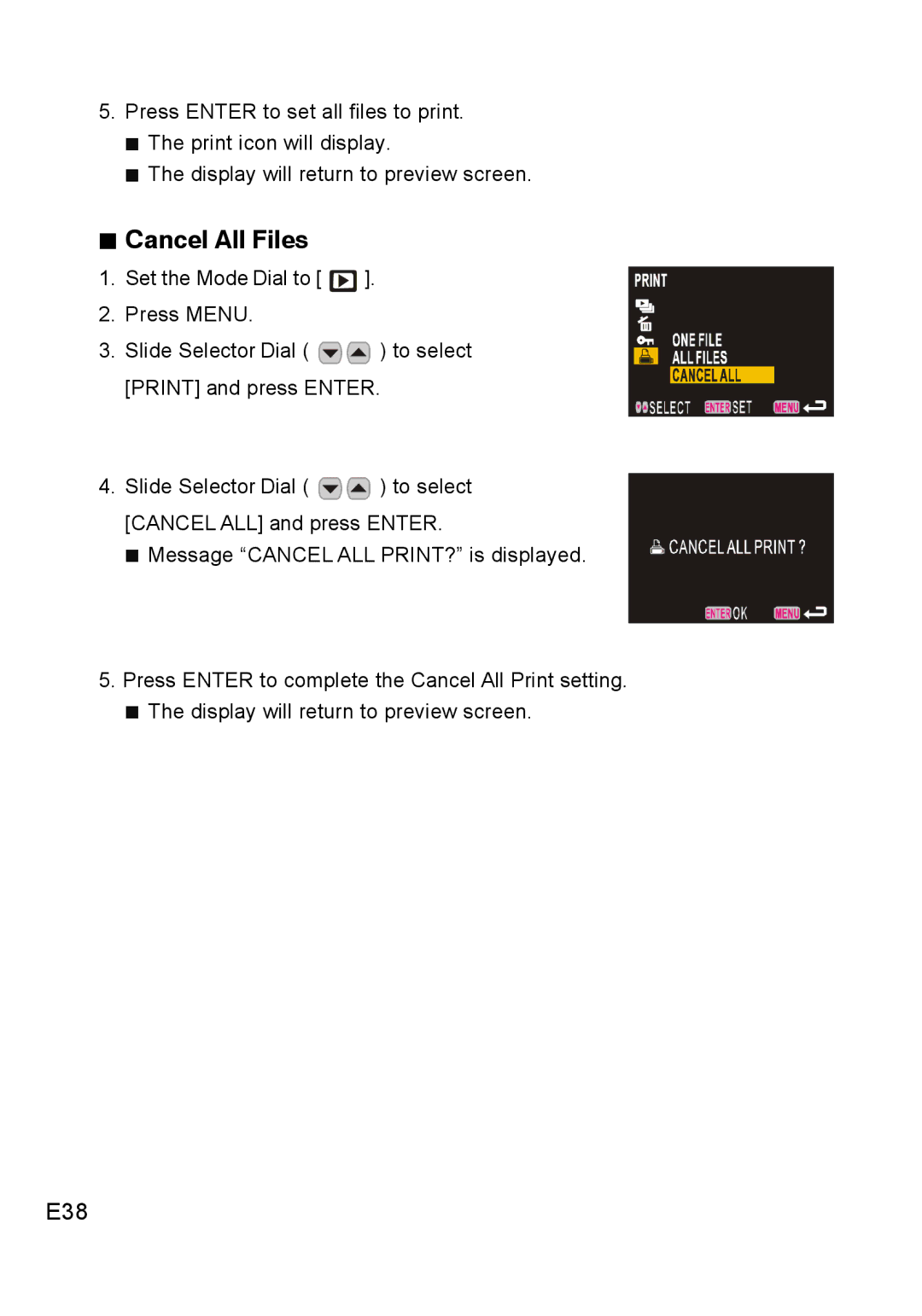5.Press ENTER to set all files to print.
The print icon will display.
The display will return to preview screen.
Cancel All Files
1. Set the Mode Dial to [ ![]() ].
].
2. Press MENU.
3. Slide Selector Dial ( ![]()
![]() ) to select [PRINT] and press ENTER.
) to select [PRINT] and press ENTER.
4. Slide Selector Dial ( ![]()
![]() ) to select [CANCEL ALL] and press ENTER.
) to select [CANCEL ALL] and press ENTER.
Message “CANCEL ALL PRINT?” is displayed.
5.Press ENTER to complete the Cancel All Print setting.
The display will return to preview screen.