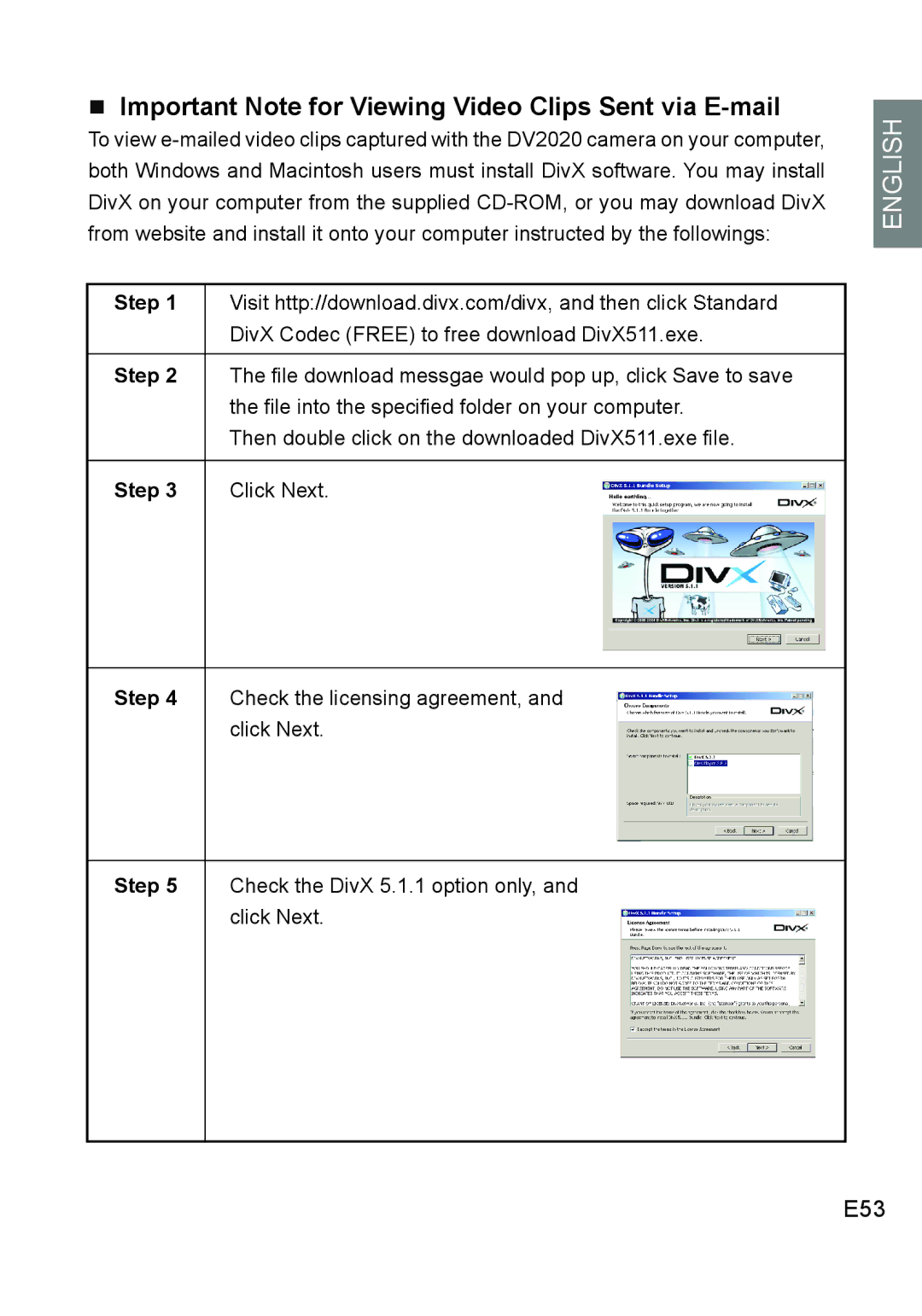nImportant Note for Viewing Video Clips Sent via E-mail
To view
Step 1
DivX Codec (FREE) to free download DivX511.exe.
Step 2 The file download messgae would pop up, click Save to save the file into the specified folder on your computer.
Then double click on the downloaded DivX511.exe file.
Step 3 | Click Next. |
ENGLISH |
Step 4 Check the licensing agreement, and click Next.
Step 5 Check the DivX 5.1.1 option only, and click Next.