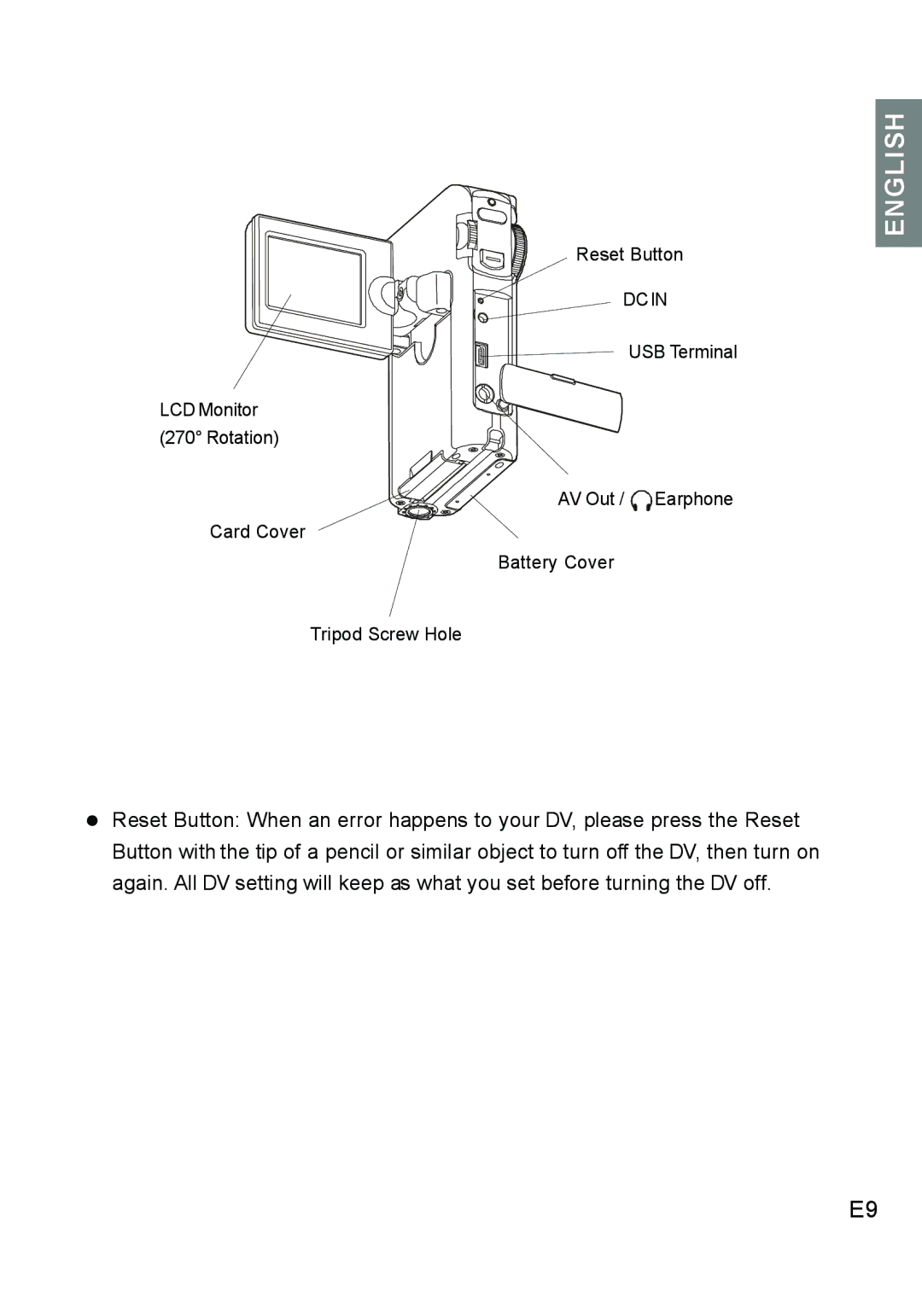Reset Button
DCIN
USB Terminal
LCD Monitor
(270° Rotation)
AV Out / ![]() Earphone
Earphone
Card Cover
Battery Cover
Tripod Screw Hole
ENGLISH |
zReset Button: When an error happens to your DV, please press the Reset Button with the tip of a pencil or similar object to turn off the DV, then turn on again. All DV setting will keep as what you set before turning the DV off.
E9