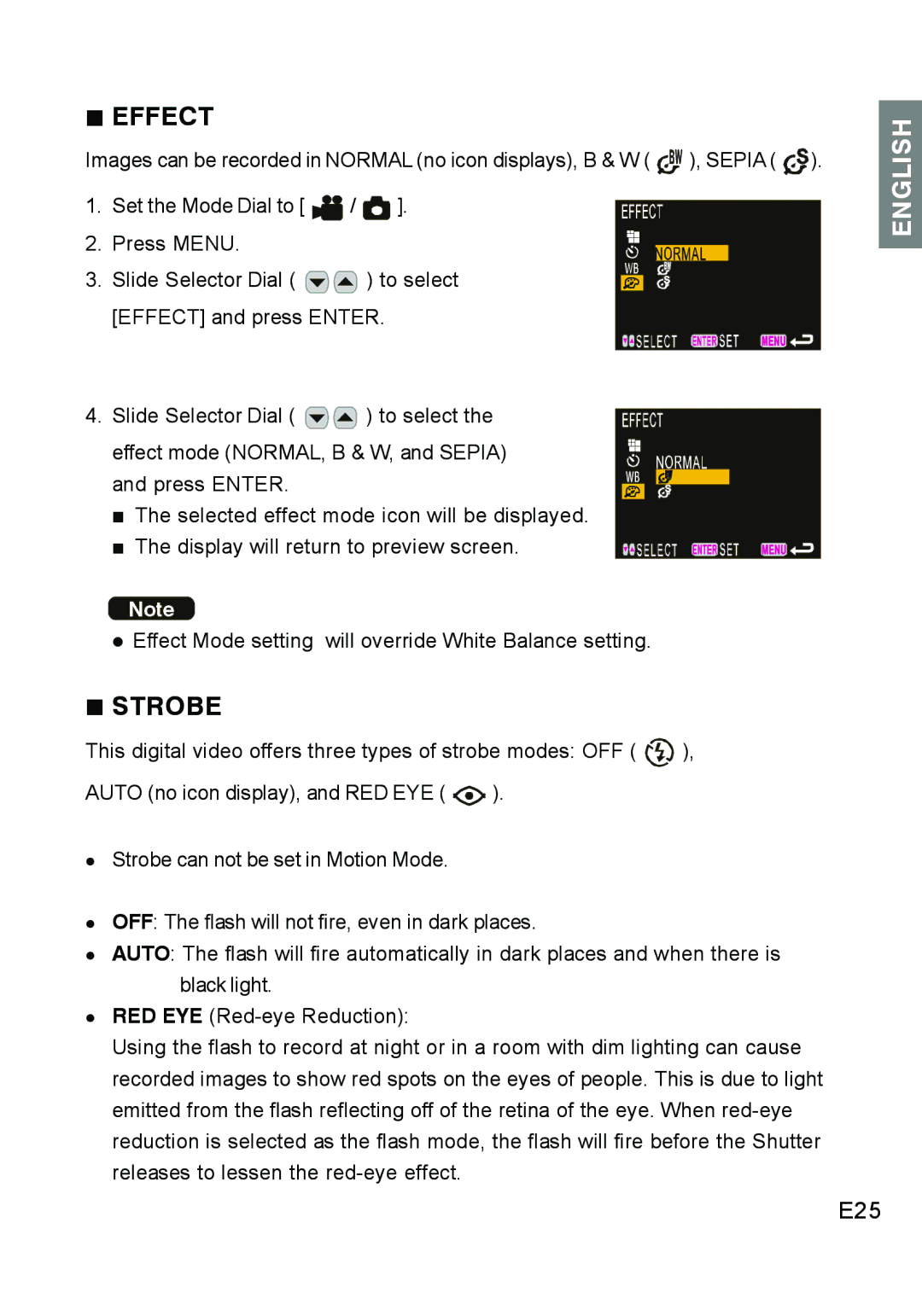EFFECT
Images can be recorded in NORMAL (no icon displays), B & W (![]() ), SEPIA (
), SEPIA (![]() ).
).
1. Set the Mode Dial to [ ![]() /
/ ![]() ]. 2. Press MENU.
]. 2. Press MENU.
3. Slide Selector Dial ( ![]() ) to select [EFFECT] and press ENTER.
) to select [EFFECT] and press ENTER.
4. Slide Selector Dial ( ![]() ) to select the effect mode (NORMAL, B & W, and SEPIA) and press ENTER.
) to select the effect mode (NORMAL, B & W, and SEPIA) and press ENTER.
The selected effect mode icon will be displayed.
The display will return to preview screen.
Note
z Effect Mode setting will override White Balance setting.
STROBE
This digital video offers three types of strobe modes: OFF ( ![]() ),
),
AUTO (no icon display), and RED EYE ( ![]() ).
).
zStrobe can not be set in Motion Mode.
zOFF: The flash will not fire, even in dark places.
zAUTO: The flash will fire automatically in dark places and when there is black light.
zRED EYE
Using the flash to record at night or in a room with dim lighting can cause recorded images to show red spots on the eyes of people. This is due to light emitted from the flash reflecting off of the retina of the eye. When
ENGLISH |