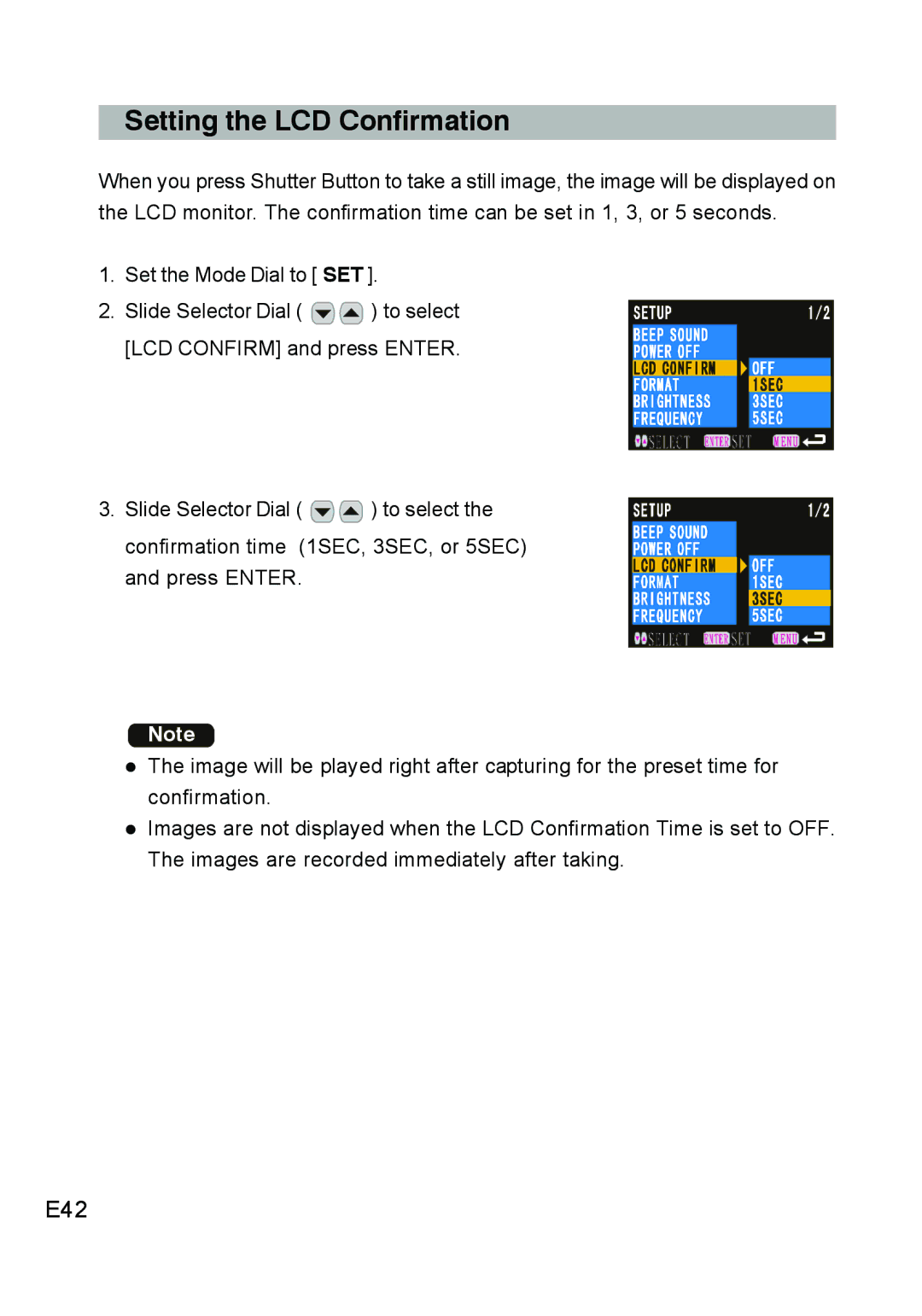Setting the LCD Confirmation
When you press Shutter Button to take a still image, the image will be displayed on the LCD monitor. The confirmation time can be set in 1, 3, or 5 seconds.
1. Set the Mode Dial to [ SET ].
2. Slide Selector Dial ( ![]()
![]() ) to select [LCD CONFIRM] and press ENTER.
) to select [LCD CONFIRM] and press ENTER.
3. Slide Selector Dial ( ![]()
![]() ) to select the confirmation time (1SEC, 3SEC, or 5SEC) and press ENTER.
) to select the confirmation time (1SEC, 3SEC, or 5SEC) and press ENTER.
Note
zThe image will be played right after capturing for the preset time for confirmation.
zImages are not displayed when the LCD Confirmation Time is set to OFF. The images are recorded immediately after taking.