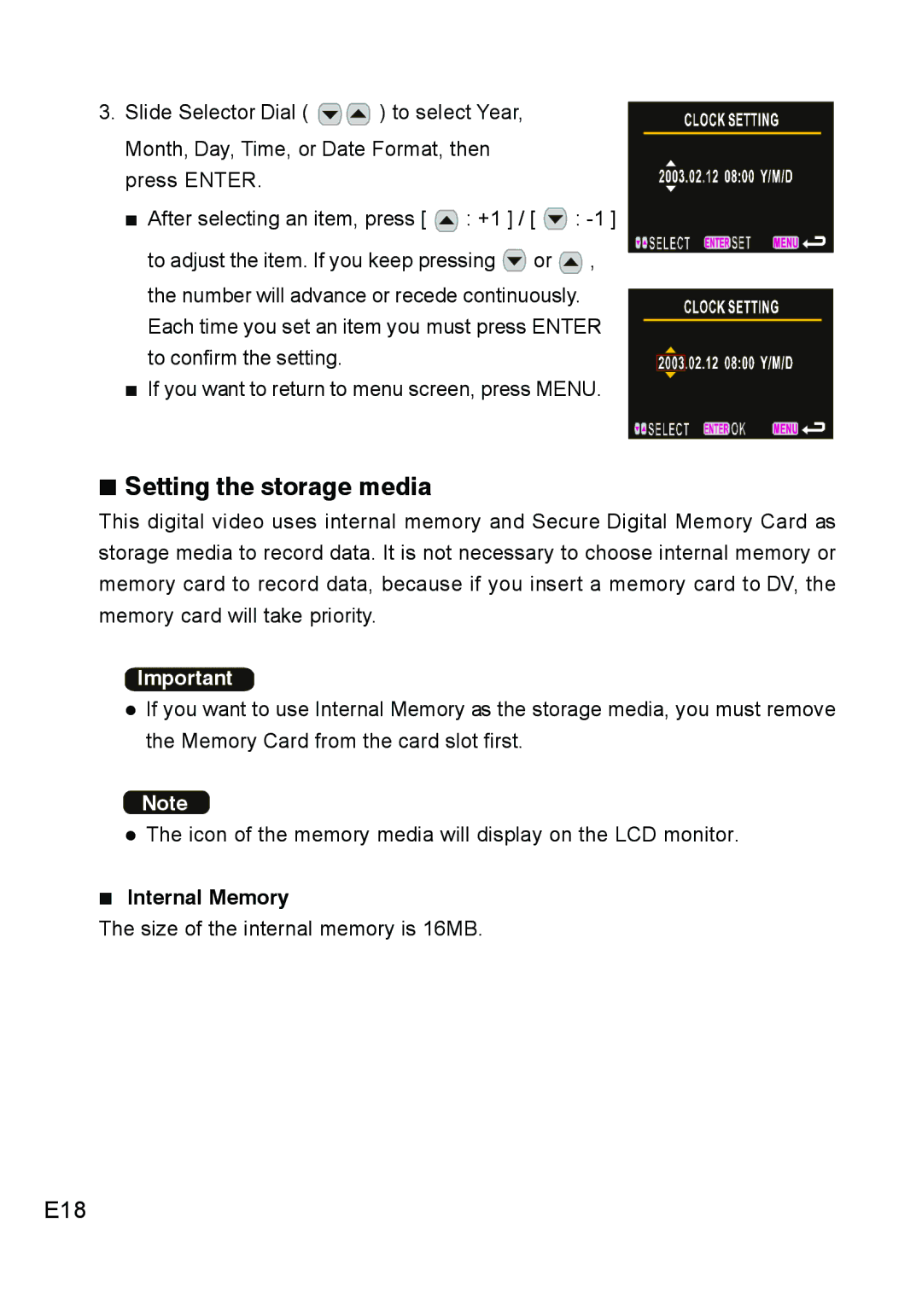3. Slide Selector Dial ( ![]()
![]() ) to select Year, Month, Day, Time, or Date Format, then press ENTER.
) to select Year, Month, Day, Time, or Date Format, then press ENTER.
After selecting an item, press [ ![]() : +1 ] / [
: +1 ] / [ ![]() :
: ![]() or
or ![]() ,
,
the number will advance or recede continuously. Each time you set an item you must press ENTER to confirm the setting.
If you want to return to menu screen, press MENU.
Setting the storage media
This digital video uses internal memory and Secure Digital Memory Card as storage media to record data. It is not necessary to choose internal memory or memory card to record data, because if you insert a memory card to DV, the memory card will take priority.
Important
zIf you want to use Internal Memory as the storage media, you must remove the Memory Card from the card slot first.
Note
zThe icon of the memory media will display on the LCD monitor.
Internal Memory
The size of the internal memory is 16MB.