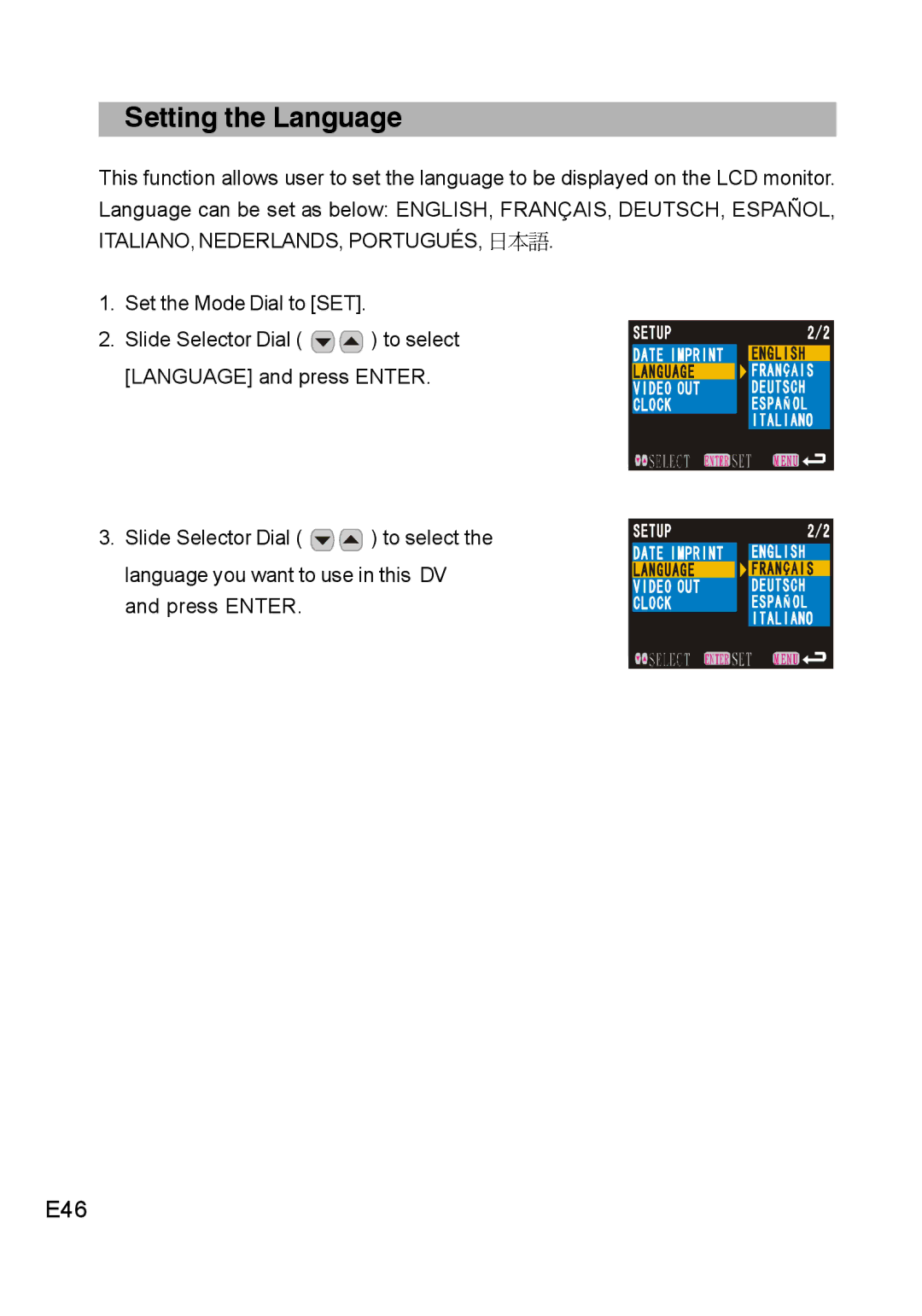Setting the Language
This function allows user to set the language to be displayed on the LCD monitor. Language can be set as below: ENGLISH, FRANÇAIS, DEUTSCH, ESPAÑOL,
ITALIANO, NEDERLANDS, PORTUGUÉS, 
 .
.
1. Set the Mode Dial to [SET].
2. Slide Selector Dial ( ![]()
![]() ) to select [LANGUAGE] and press ENTER.
) to select [LANGUAGE] and press ENTER.
3. Slide Selector Dial ( ![]()
![]() ) to select the language you want to use in this DV and press ENTER.
) to select the language you want to use in this DV and press ENTER.