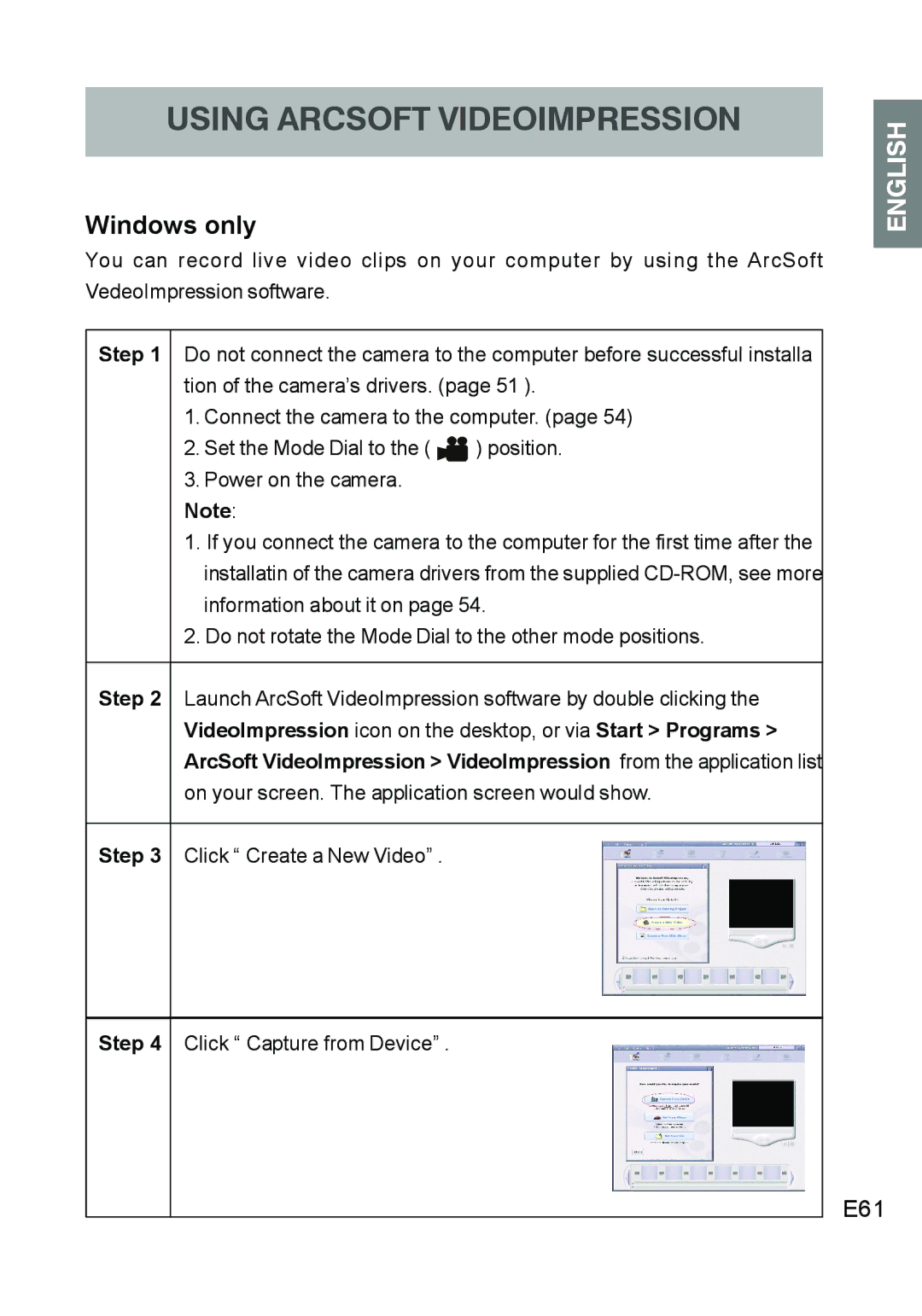USING ARCSOFT VIDEOIMPRESSION
Windows only
You can record live video clips on your computer by using the ArcSoft VedeoImpression software.
Step 1 Do not connect the camera to the computer before successful installa | |
tion of the camera’s drivers. (page 51 ). | |
1. Connect the camera to the computer. (page 54) | |
2. Set the Mode Dial to the ( | ) position. |
3.Power on the camera. Note:
1.If you connect the camera to the computer for the first time after the installatin of the camera drivers from the supplied
2.Do not rotate the Mode Dial to the other mode positions.
Step 2 | Launch ArcSoft VideoImpression software by double clicking the |
| VideoImpression icon on the desktop, or via Start > Programs > |
| ArcSoft VideoImpression > VideoImpression from the application list |
| on your screen. The application screen would show. |
|
|
Step 3 | Click “ Create a New Video” . |
Step 4 Click “ Capture from Device” .
ENGLISH |