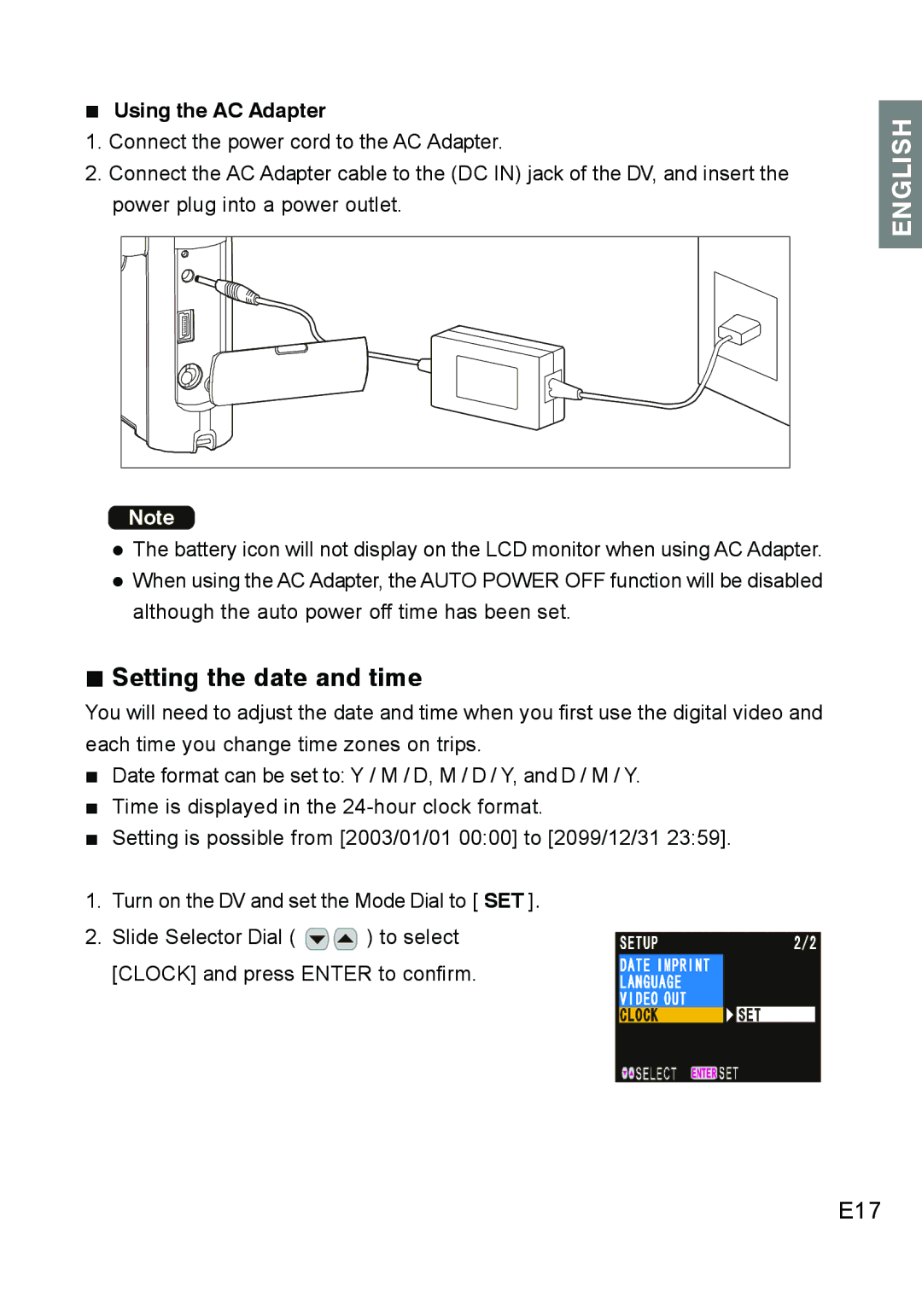Using the AC Adapter
1.Connect the power cord to the AC Adapter.
2.Connect the AC Adapter cable to the (DC IN) jack of the DV, and insert the power plug into a power outlet.
Note |
zThe battery icon will not display on the LCD monitor when using AC Adapter.
zWhen using the AC Adapter, the AUTO POWER OFF function will be disabled although the auto power off time has been set.
Setting the date and time
You will need to adjust the date and time when you first use the digital video and each time you change time zones on trips.
Date format can be set to: Y / M / D, M / D / Y, and D / M / Y.
Time is displayed in the
Setting is possible from [2003/01/01 00:00] to [2099/12/31 23:59].
1.Turn on the DV and set the Mode Dial to [ SET ].
2. Slide Selector Dial ( ![]() ) to select [CLOCK] and press ENTER to confirm.
) to select [CLOCK] and press ENTER to confirm.
ENGLISH |