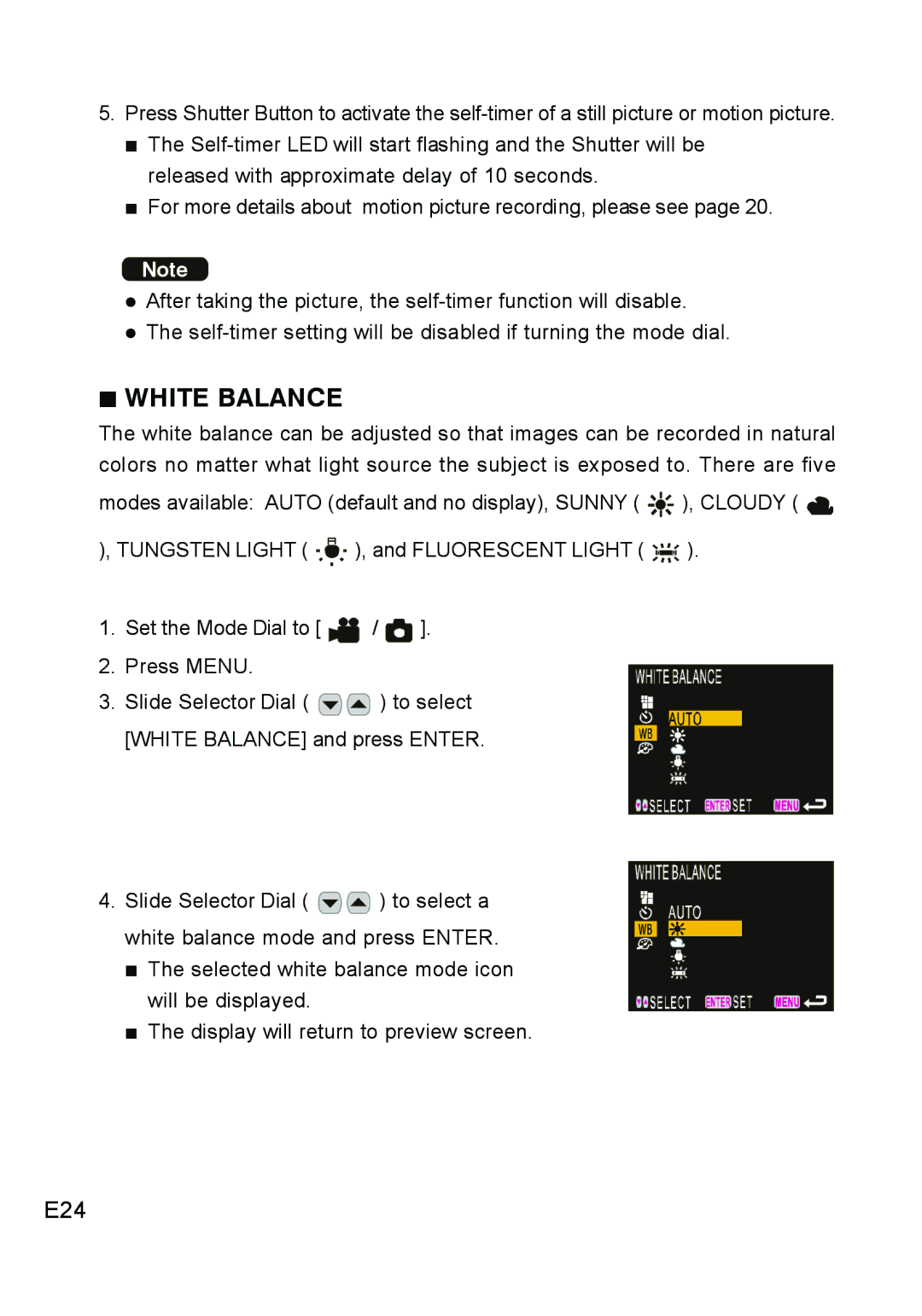5.Press Shutter Button to activate the
The
For more details about motion picture recording, please see page 20.
Note
zAfter taking the picture, the
zThe
WHITE BALANCE
The white balance can be adjusted so that images can be recorded in natural colors no matter what light source the subject is exposed to. There are five
modes available: AUTO (default and no display), SUNNY ( ![]()
![]()
![]() ), CLOUDY (
), CLOUDY ( ![]()
), TUNGSTEN LIGHT ( ![]()
![]()
![]() ), and FLUORESCENT LIGHT (
), and FLUORESCENT LIGHT ( ![]()
![]()
![]()
![]()
![]() ).
).
1.Set the Mode Dial to [ ![]() /
/ ![]() ].
].
2.Press MENU.
3. Slide Selector Dial ( ![]()
![]() ) to select [WHITE BALANCE] and press ENTER.
) to select [WHITE BALANCE] and press ENTER.
4. Slide Selector Dial ( ![]()
![]() ) to select a white balance mode and press ENTER. The selected white balance mode icon
) to select a white balance mode and press ENTER. The selected white balance mode icon
will be displayed.
The display will return to preview screen.