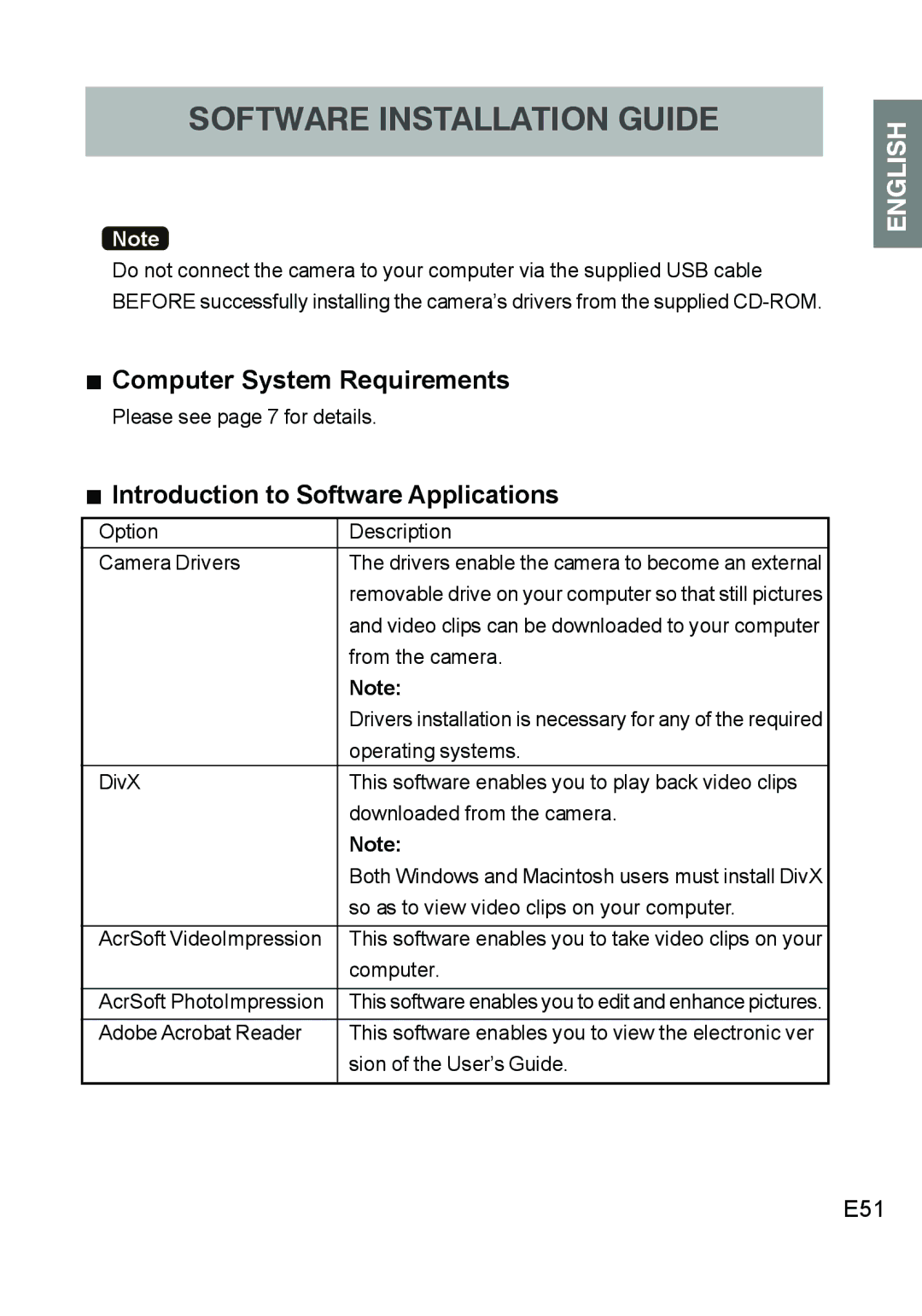SOFTWARE INSTALLATION GUIDE
Note
Do not connect the camera to your computer via the supplied USB cable BEFORE successfully installing the camera’s drivers from the supplied
Computer System Requirements
Please see page 7 for details.
Introduction to Software Applications
Option | Description |
Camera Drivers | The drivers enable the camera to become an external |
| removable drive on your computer so that still pictures |
| and video clips can be downloaded to your computer |
| from the camera. |
| Note: |
| Drivers installation is necessary for any of the required |
| operating systems. |
DivX | This software enables you to play back video clips |
| downloaded from the camera. |
| Note: |
| Both Windows and Macintosh users must install DivX |
| so as to view video clips on your computer. |
|
|
AcrSoft VideoImpression | This software enables you to take video clips on your |
| computer. |
|
|
AcrSoft PhotoImpression | This software enables you to edit and enhance pictures. |
Adobe Acrobat Reader | This software enables you to view the electronic ver |
| sion of the User’s Guide. |
|
|
ENGLISH |