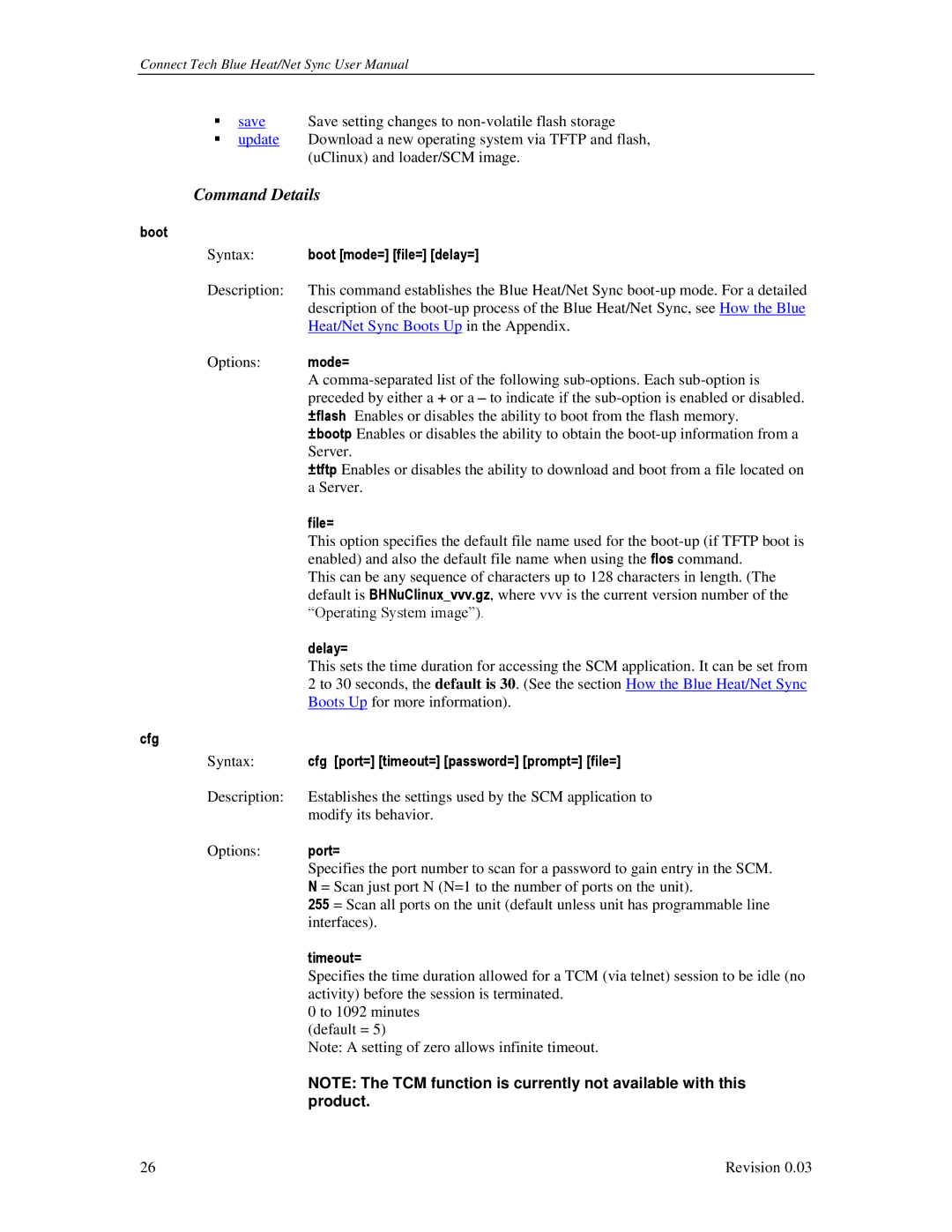Connect Tech Blue Heat/Net Sync User Manual
| save | Save setting changes to |
| update | Download a new operating system via TFTP and flash, |
|
| (uClinux) and loader/SCM image. |
Command Details
boot
Syntax: boot [mode=] [file=] [delay=]
Description: This command establishes the Blue Heat/Net Sync
Options: mode=
A
±bootp Enables or disables the ability to obtain the
±tftp Enables or disables the ability to download and boot from a file located on a Server.
file=
This option specifies the default file name used for the
This can be any sequence of characters up to 128 characters in length. (The default is BHNuClinux_vvv.gz, where vvv is the current version number of the “Operating System image”).
delay=
This sets the time duration for accessing the SCM application. It can be set from 2 to 30 seconds, the default is 30. (See the section How the Blue Heat/Net Sync Boots Up for more information).
cfg
Syntax: cfg [port=] [timeout=] [password=] [prompt=] [file=]
Description: Establishes the settings used by the SCM application to modify its behavior.
Options: port=
Specifies the port number to scan for a password to gain entry in the SCM. N = Scan just port N (N=1 to the number of ports on the unit).
255 = Scan all ports on the unit (default unless unit has programmable line interfaces).
timeout=
Specifies the time duration allowed for a TCM (via telnet) session to be idle (no activity) before the session is terminated.
0 to 1092 minutes (default = 5)
Note: A setting of zero allows infinite timeout.
NOTE: The TCM function is currently not available with this product.
26 | Revision 0.03 |