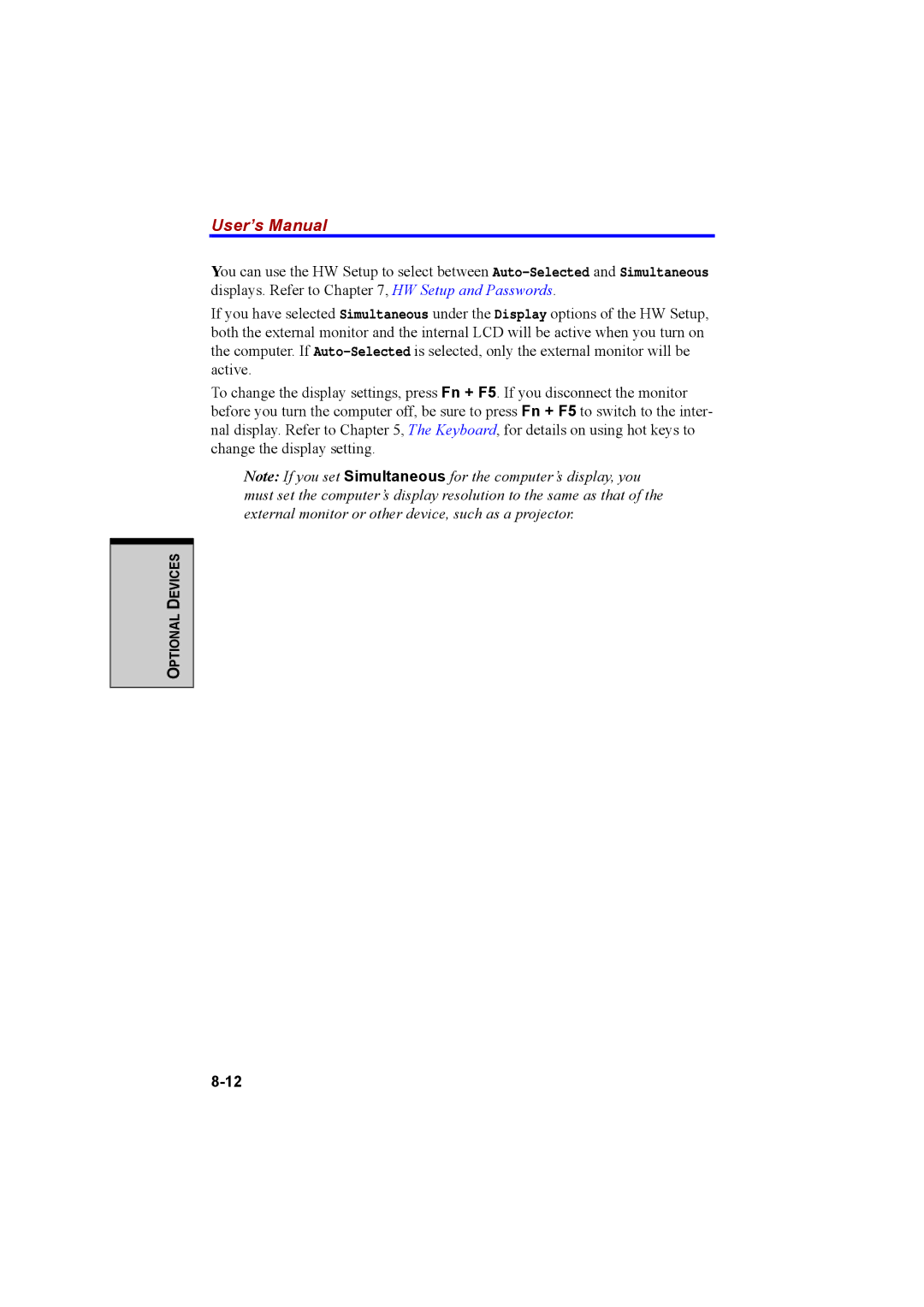OPTIONAL DEVICES
User’s Manual
You can use the HW Setup to select between
If you have selected Simultaneous under the Display options of the HW Setup, both the external monitor and the internal LCD will be active when you turn on the computer. If
To change the display settings, press Fn + F5. If you disconnect the monitor before you turn the computer off, be sure to press Fn + F5 to switch to the inter- nal display. Refer to Chapter 5, The Keyboard, for details on using hot keys to change the display setting.
Note: If you set Simultaneous for the computer’s display, you must set the computer’s display resolution to the same as that of the external monitor or other device, such as a projector.