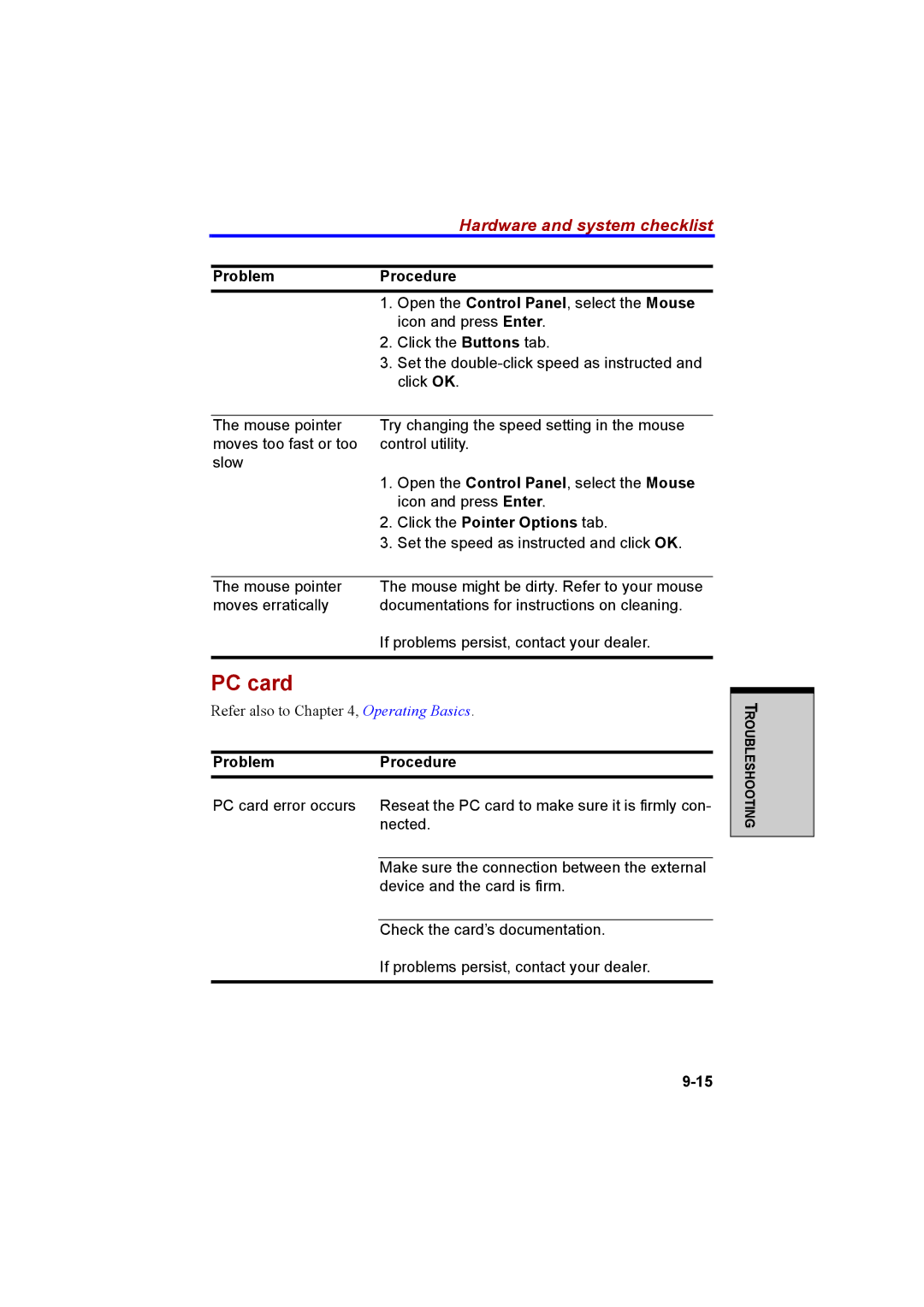|
|
| Hardware and system checklist | |
|
|
| ||
| Problem | Procedure |
| |
|
| 1. | Open the Control Panel, select the Mouse |
|
|
|
| icon and press Enter. | |
|
| 2. | Click the Buttons tab. | |
|
| 3. | Set the | |
|
|
| click OK. | |
|
|
|
| |
| The mouse pointer | Try changing the speed setting in the mouse | ||
| moves too fast or too | control utility. | ||
| slow |
|
|
|
|
| 1. | Open the Control Panel, select the Mouse | |
|
|
| icon and press Enter. | |
|
| 2. | Click the Pointer Options tab. | |
|
| 3. | Set the speed as instructed and click OK. | |
|
|
|
| |
| The mouse pointer | The mouse might be dirty. Refer to your mouse | ||
| moves erratically | documentations for instructions on cleaning. | ||
If problems persist, contact your dealer.
PC card
Refer also to Chapter 4, Operating Basics.
Problem | Procedure |
PC card error occurs | Reseat the PC card to make sure it is firmly con- |
| nected. |
|
|
| Make sure the connection between the external |
| device and the card is firm. |
|
|
| Check the card’s documentation. |
| If problems persist, contact your dealer. |
|
|
TROUBLESHOOTING