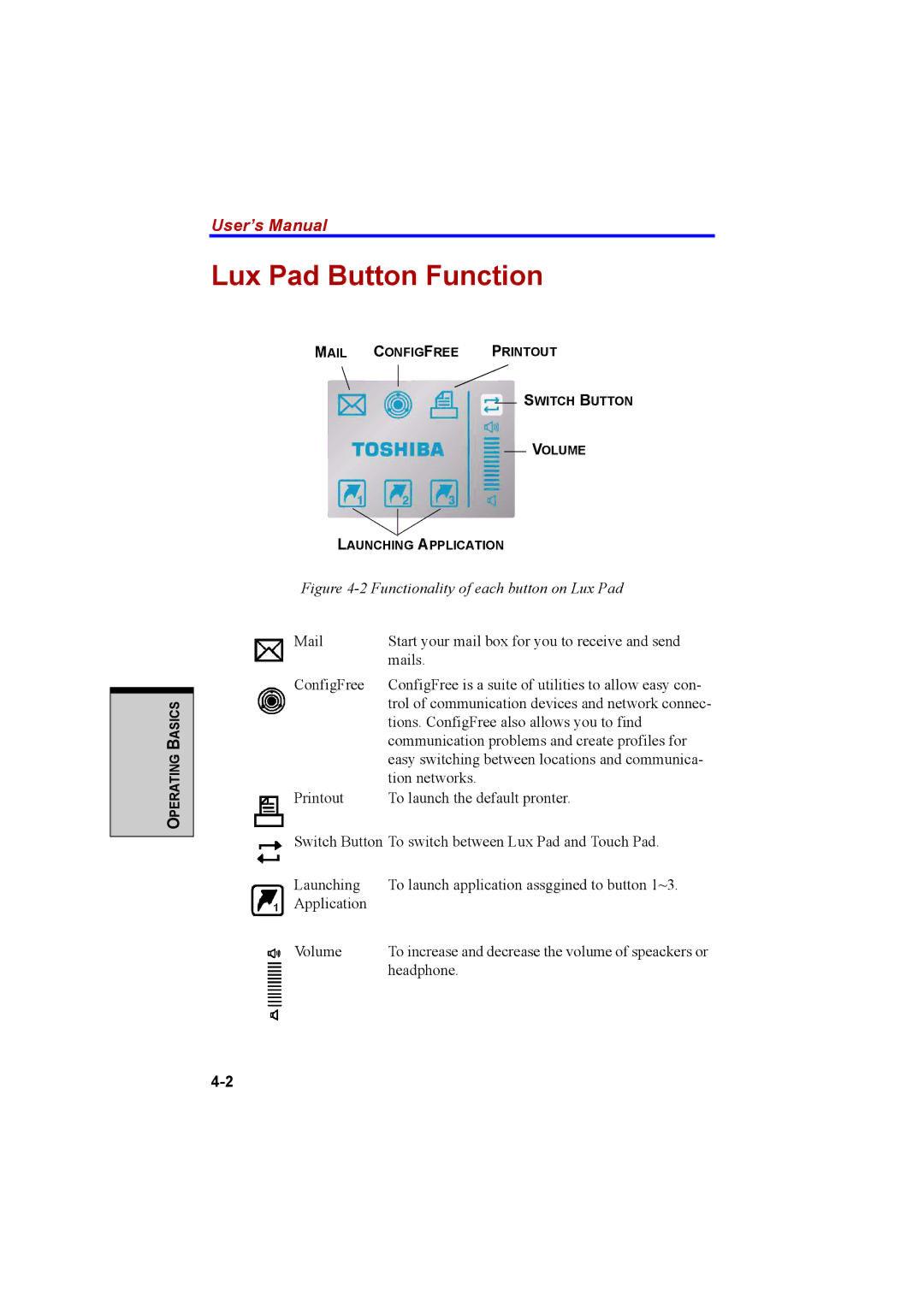User’s Manual
Lux Pad Button Function
MAIL CONFIGFREE PRINTOUT
SWITCH BUTTON
VOLUME
OPERATING BASICS
LAUNCHING APPLICATION
Figure 4-2 Functionality of each button on Lux Pad
Start your mail box for you to receive and send | |
| mails. |
ConfigFree | ConfigFree is a suite of utilities to allow easy con- |
| trol of communication devices and network connec- |
| tions. ConfigFree also allows you to find |
| communication problems and create profiles for |
| easy switching between locations and communica- |
| tion networks. |
Printout | To launch the default pronter. |
Switch Button To switch between Lux Pad and Touch Pad.
Launching | To launch application assggined to button 1~3. |
Application |
|
Volume | To increase and decrease the volume of speackers or |
| headphone. |