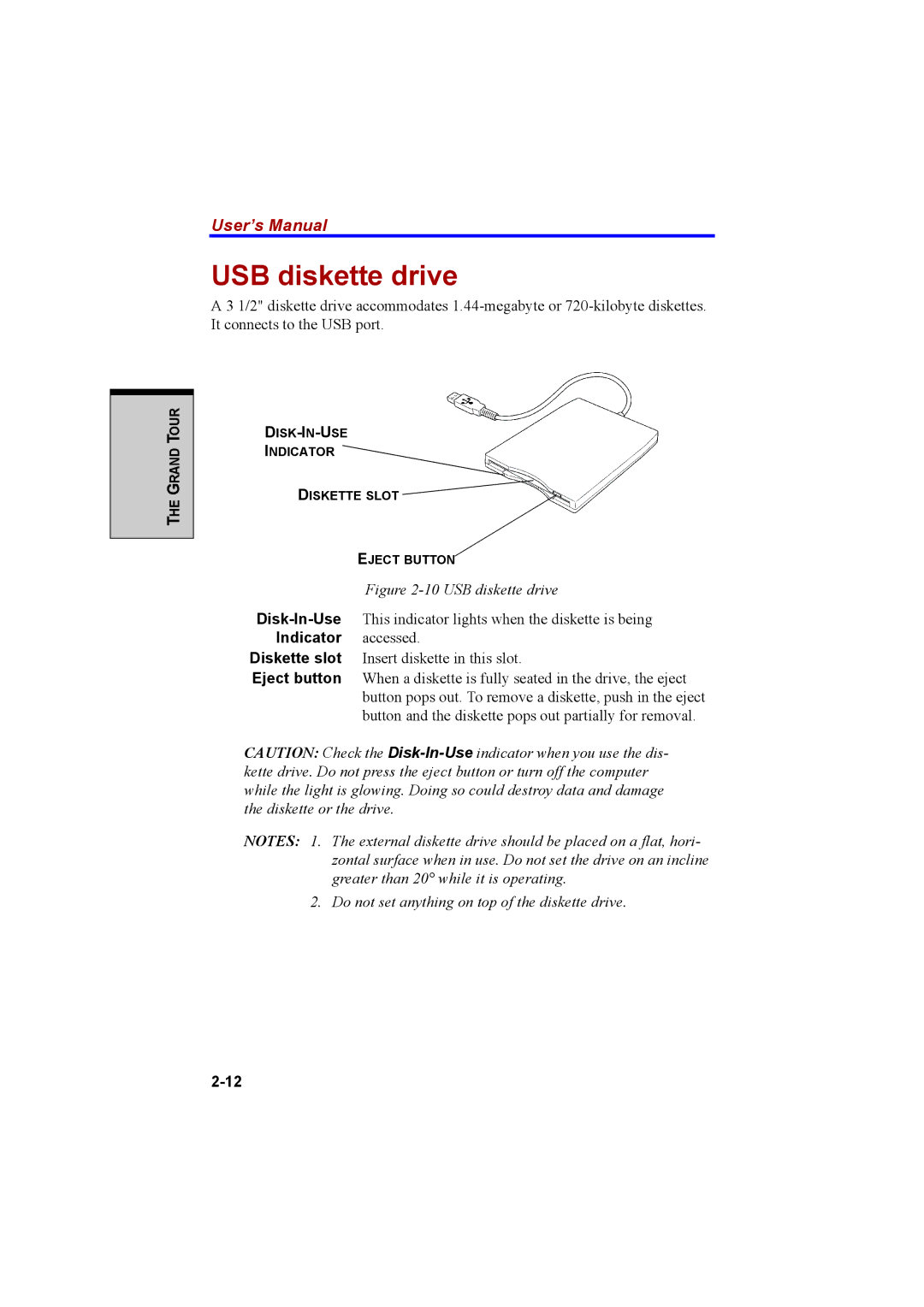User’s Manual
USB diskette drive
A3 1/2" diskette drive accommodates
THE GRAND TOUR
INDICATOR
DISKETTE SLOT ![]()
EJECT BUTTON
Figure 2-10 USB diskette drive
Diskette slot Insert diskette in this slot.
Eject button When a diskette is fully seated in the drive, the eject button pops out. To remove a diskette, push in the eject button and the diskette pops out partially for removal.
CAUTION: Check the
NOTES: 1. The external diskette drive should be placed on a flat, hori- zontal surface when in use. Do not set the drive on an incline greater than 20° while it is operating.
2. Do not set anything on top of the diskette drive.