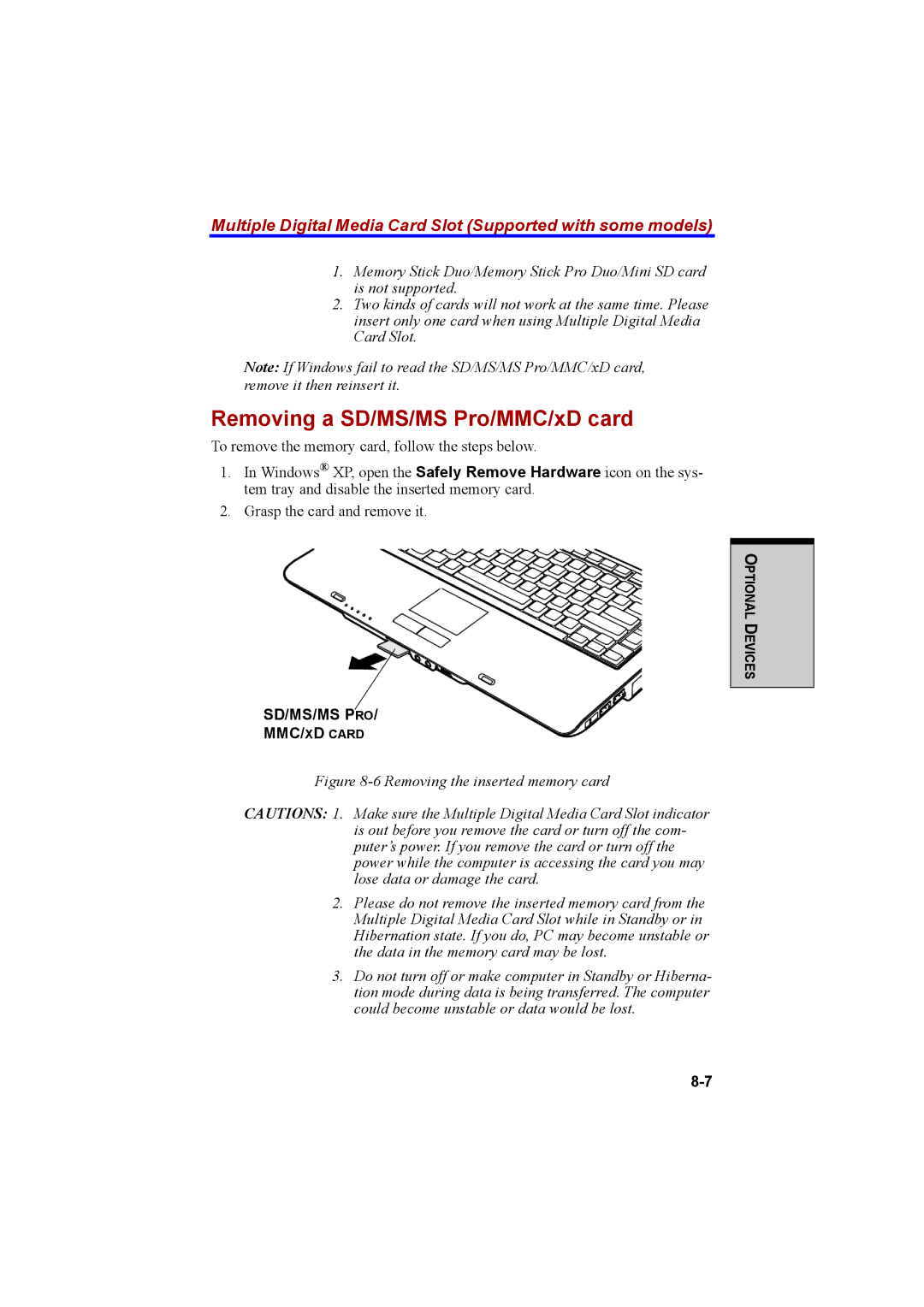Multiple Digital Media Card Slot (Supported with some models)
1.Memory Stick Duo/Memory Stick Pro Duo/Mini SD card is not supported.
2.Two kinds of cards will not work at the same time. Please insert only one card when using Multiple Digital Media Card Slot.
Note: If Windows fail to read the SD/MS/MS Pro/MMC/xD card, remove it then reinsert it.
Removing a SD/MS/MS Pro/MMC/xD card
To remove the memory card, follow the steps below.
1.In Windows® XP, open the Safely Remove Hardware icon on the sys- tem tray and disable the inserted memory card.
2.Grasp the card and remove it.
SD/MS/MS PRO/
MMC/XD CARD
Figure 8-6 Removing the inserted memory card
CAUTIONS: 1. Make sure the Multiple Digital Media Card Slot indicator is out before you remove the card or turn off the com- puter’s power. If you remove the card or turn off the power while the computer is accessing the card you may lose data or damage the card.
2.Please do not remove the inserted memory card from the Multiple Digital Media Card Slot while in Standby or in Hibernation state. If you do, PC may become unstable or the data in the memory card may be lost.
3.Do not turn off or make computer in Standby or Hiberna- tion mode during data is being transferred. The computer could become unstable or data would be lost.
OPTIONAL DEVICES