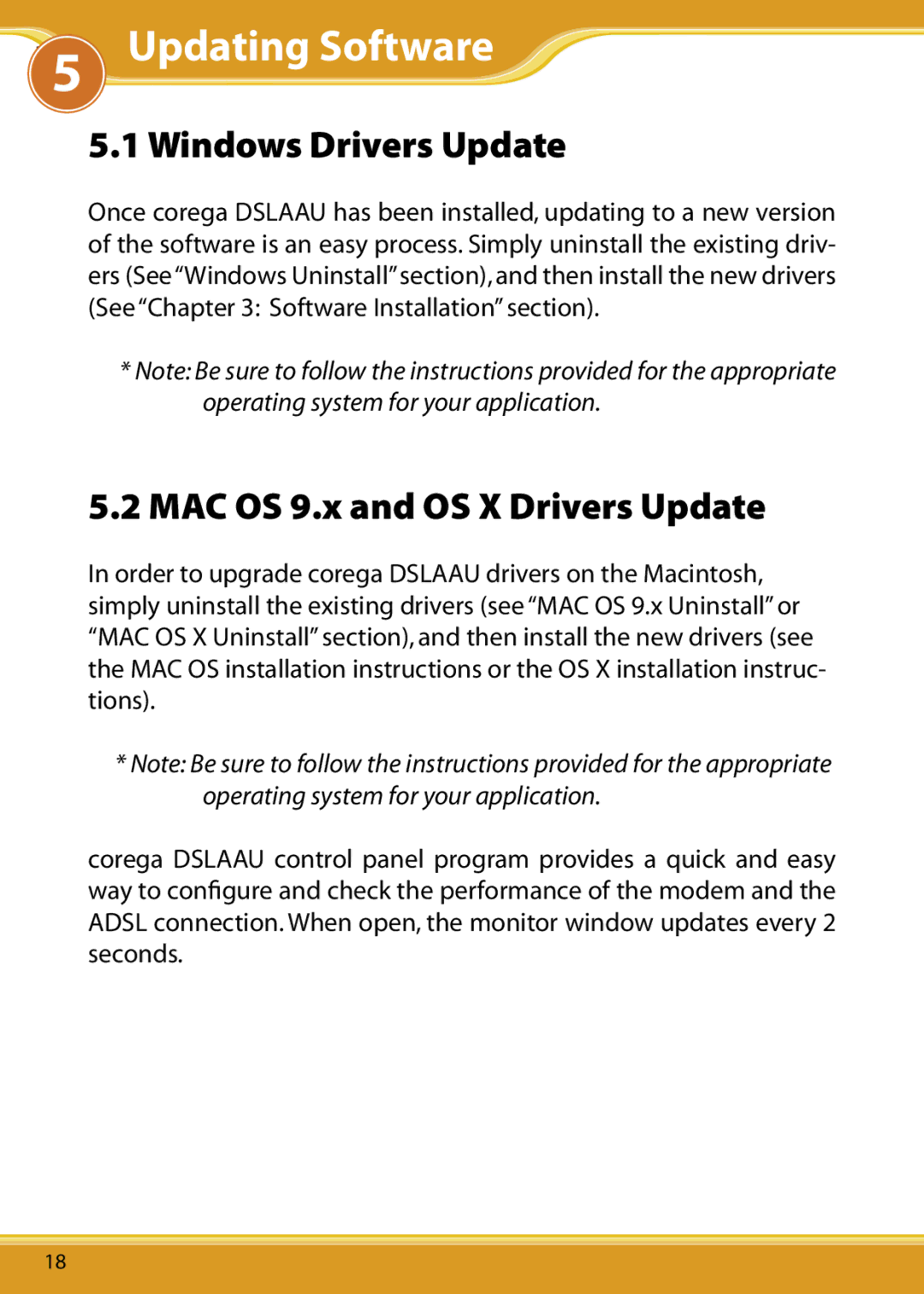DSLAAU5 ManualUpdating Software
5.1 Windows Drivers Update
Once corega DSLAAU has been installed, updating to a new version of the software is an easy process. Simply uninstall the existing driv- ers (See“Windows Uninstall”section), and then install the new drivers (See “Chapter 3: Software Installation” section).
*Note: Be sure to follow the instructions provided for the appropriate operating system for your application.
5.2 MAC OS 9.x and OS X Drivers Update
In order to upgrade corega DSLAAU drivers on the Macintosh, simply uninstall the existing drivers (see “MAC OS 9.x Uninstall” or “MAC OS X Uninstall” section), and then install the new drivers (see the MAC OS installation instructions or the OS X installation instruc- tions).
*Note: Be sure to follow the instructions provided for the appropriate operating system for your application.
corega DSLAAU control panel program provides a quick and easy way to configure and check the performance of the modem and the ADSL connection. When open, the monitor window updates every 2 seconds.
18