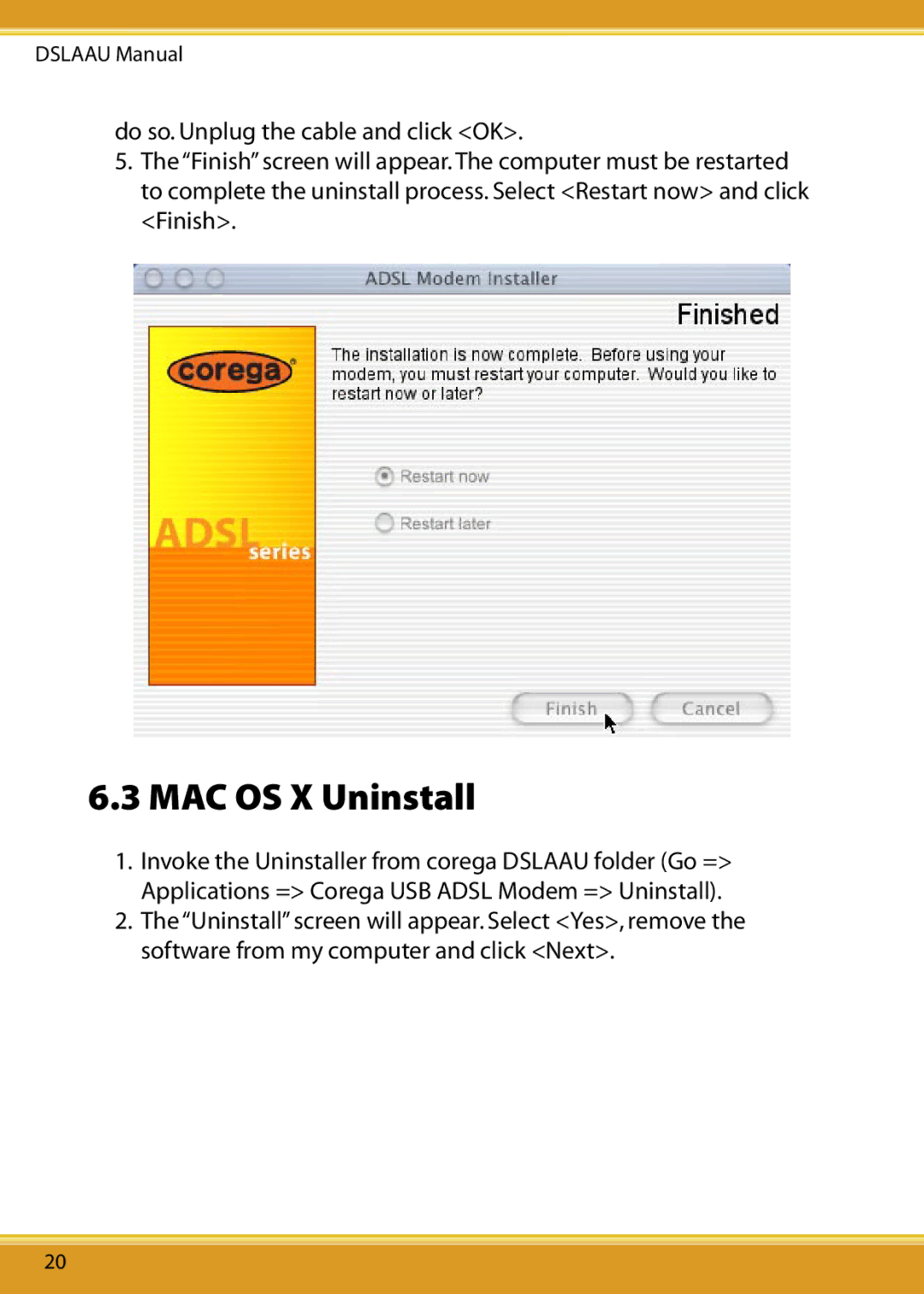DSLAAU Manual
do so. Unplug the cable and click <OK>.
5.The “Finish” screen will appear. The computer must be restarted to complete the uninstall process. Select <Restart now> and click <Finish>.
6.3 MAC OS X Uninstall
1.Invoke the Uninstaller from corega DSLAAU folder (Go => Applications => Corega USB ADSL Modem => Uninstall).
2.The “Uninstall” screen will appear. Select <Yes>, remove the software from my computer and click <Next>.
20