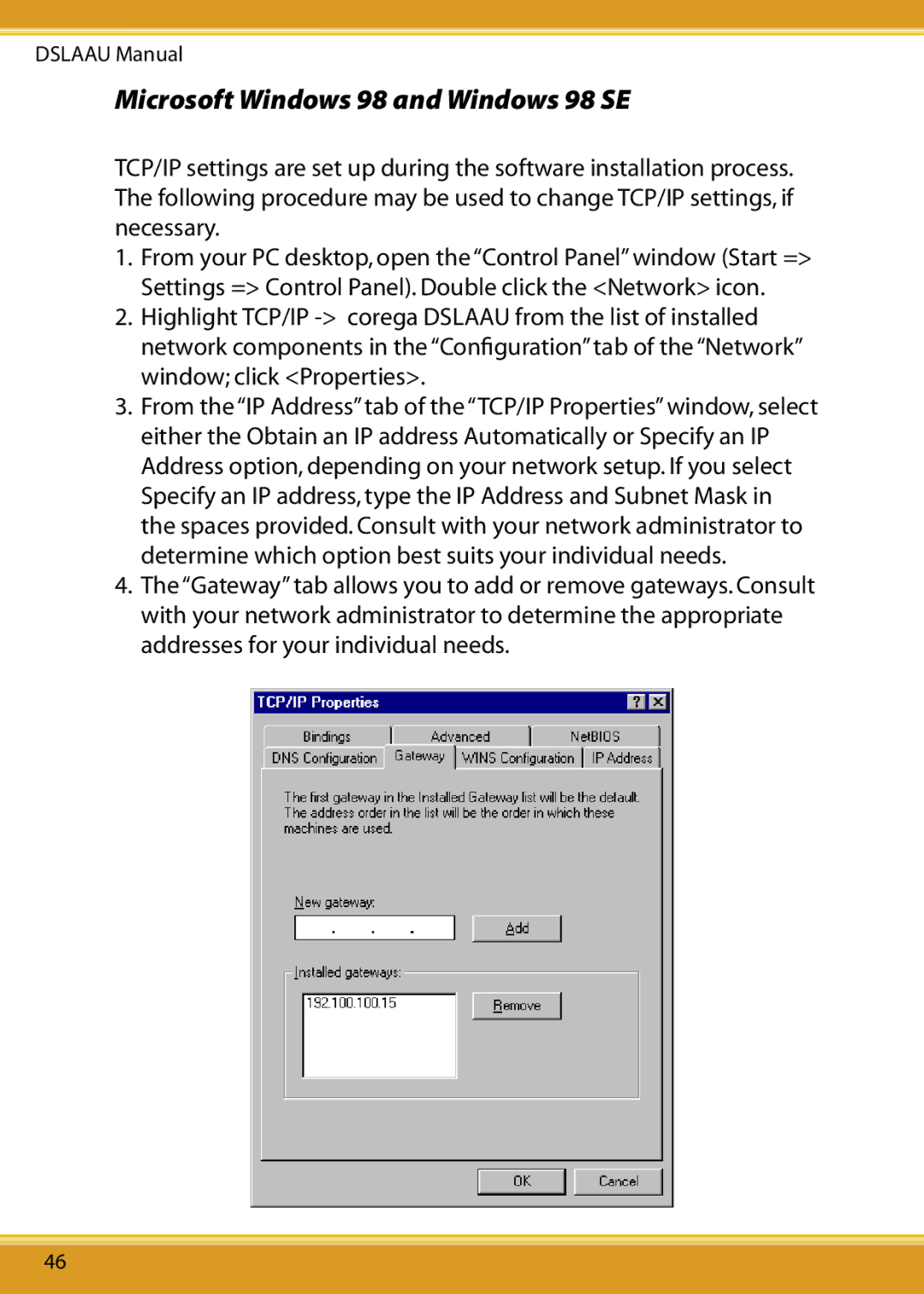DSLAAU Manual
Microsoft Windows 98 and Windows 98 SE
TCP/IP settings are set up during the software installation process. The following procedure may be used to change TCP/IP settings, if necessary.
1.From your PC desktop, open the “Control Panel” window (Start => Settings => Control Panel). Double click the <Network> icon.
2.Highlight TCP/IP
3.From the “IP Address” tab of the “TCP/IP Properties” window, select either the Obtain an IP address Automatically or Specify an IP Address option, depending on your network setup. If you select Specify an IP address, type the IP Address and Subnet Mask in the spaces provided. Consult with your network administrator to determine which option best suits your individual needs.
4.The “Gateway” tab allows you to add or remove gateways. Consult with your network administrator to determine the appropriate addresses for your individual needs.
46