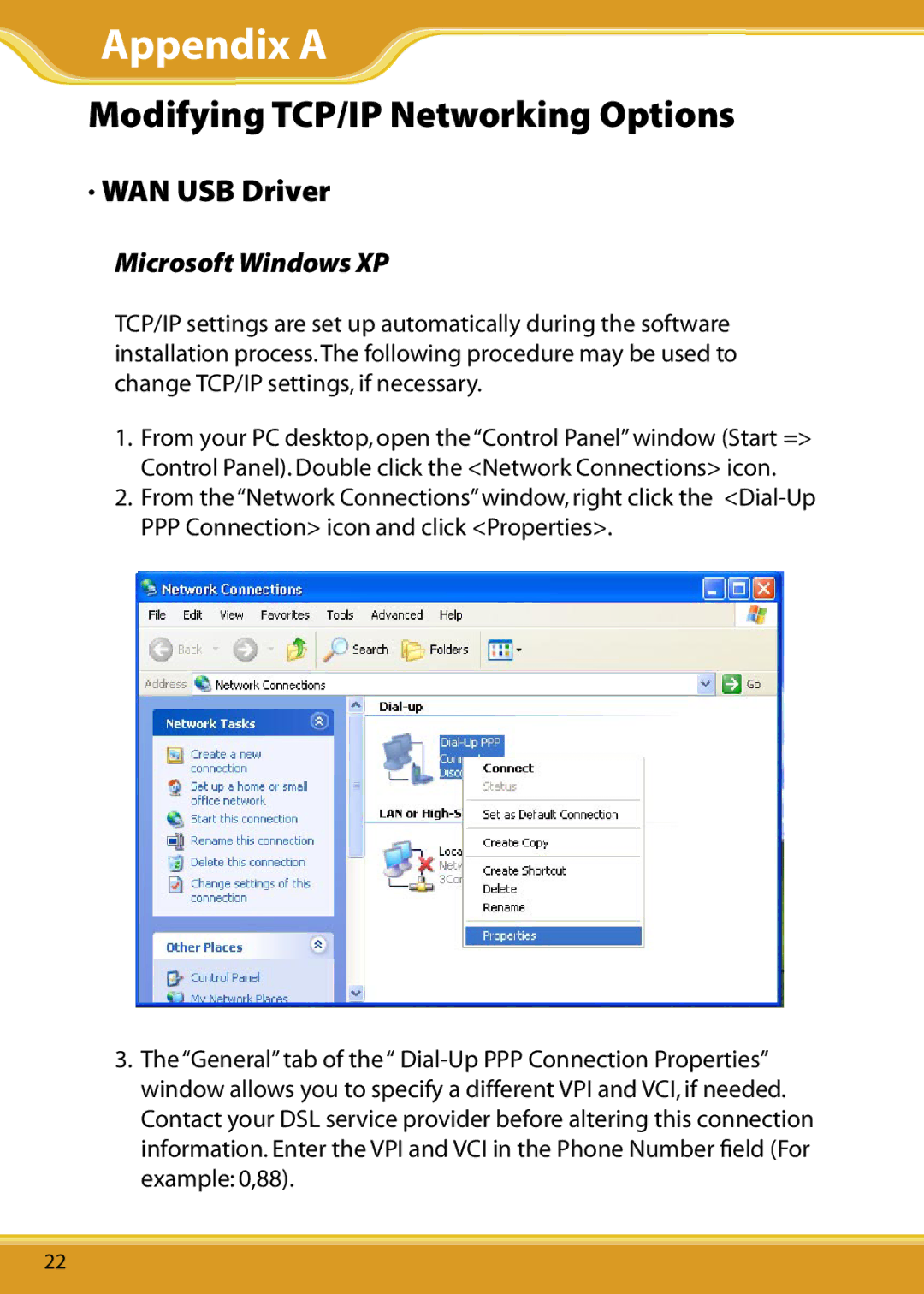DSLAAUAppendixManualA
Modifying TCP/IP Networking Options
•WAN USB Driver
Microsoft Windows XP
TCP/IP settings are set up automatically during the software installation process. The following procedure may be used to change TCP/IP settings, if necessary.
1.From your PC desktop, open the “Control Panel” window (Start => Control Panel). Double click the <Network Connections> icon.
2.From the “Network Connections” window, right click the
3.The “General” tab of the “
22