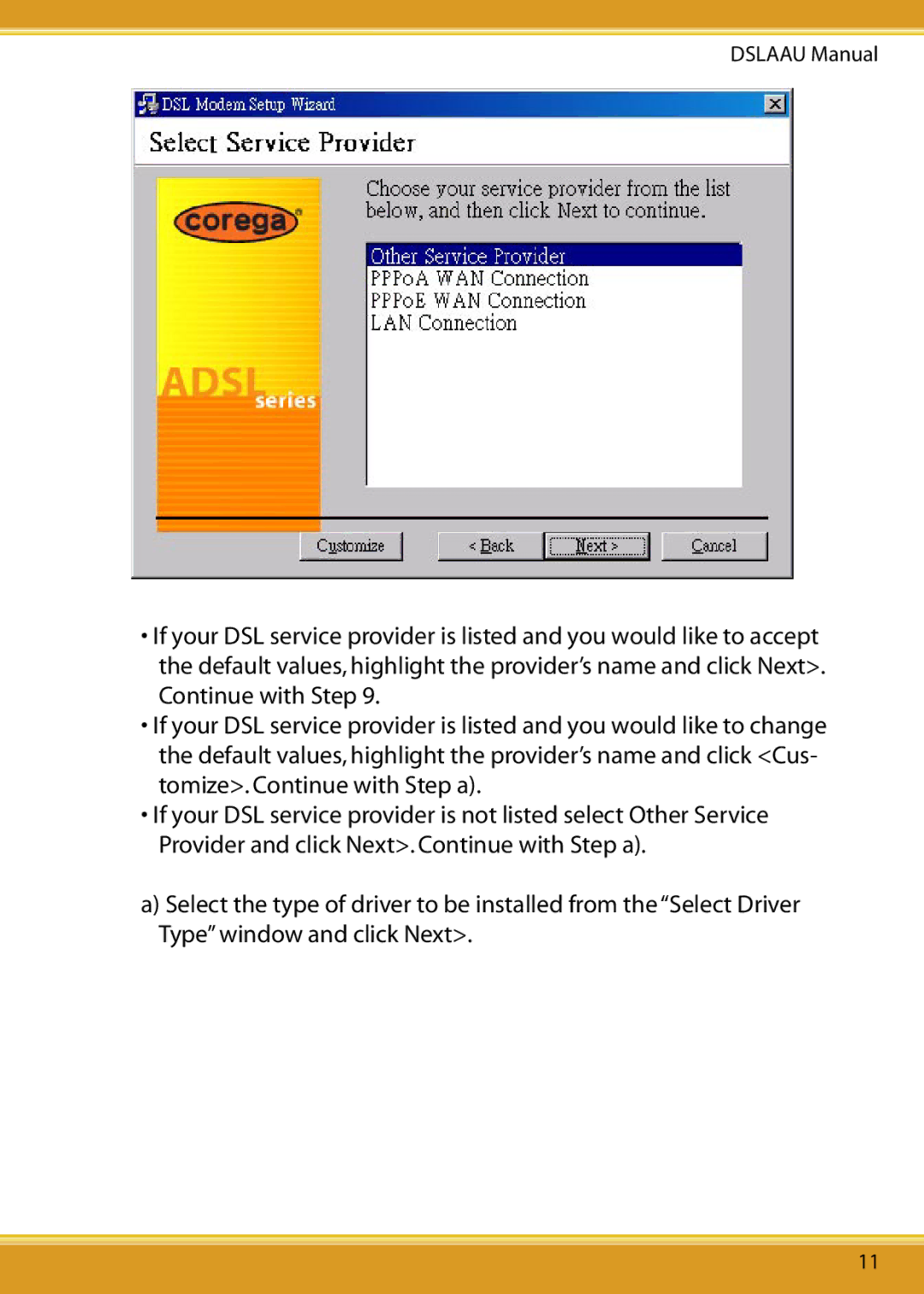DSLAAU Manual
•If your DSL service provider is listed and you would like to accept the default values, highlight the provider’s name and click Next>. Continue with Step 9.
•If your DSL service provider is listed and you would like to change the default values, highlight the provider’s name and click <Cus- tomize>. Continue with Step a).
•If your DSL service provider is not listed select Other Service Provider and click Next>. Continue with Step a).
a)Select the type of driver to be installed from the “Select Driver Type” window and click Next>.
11