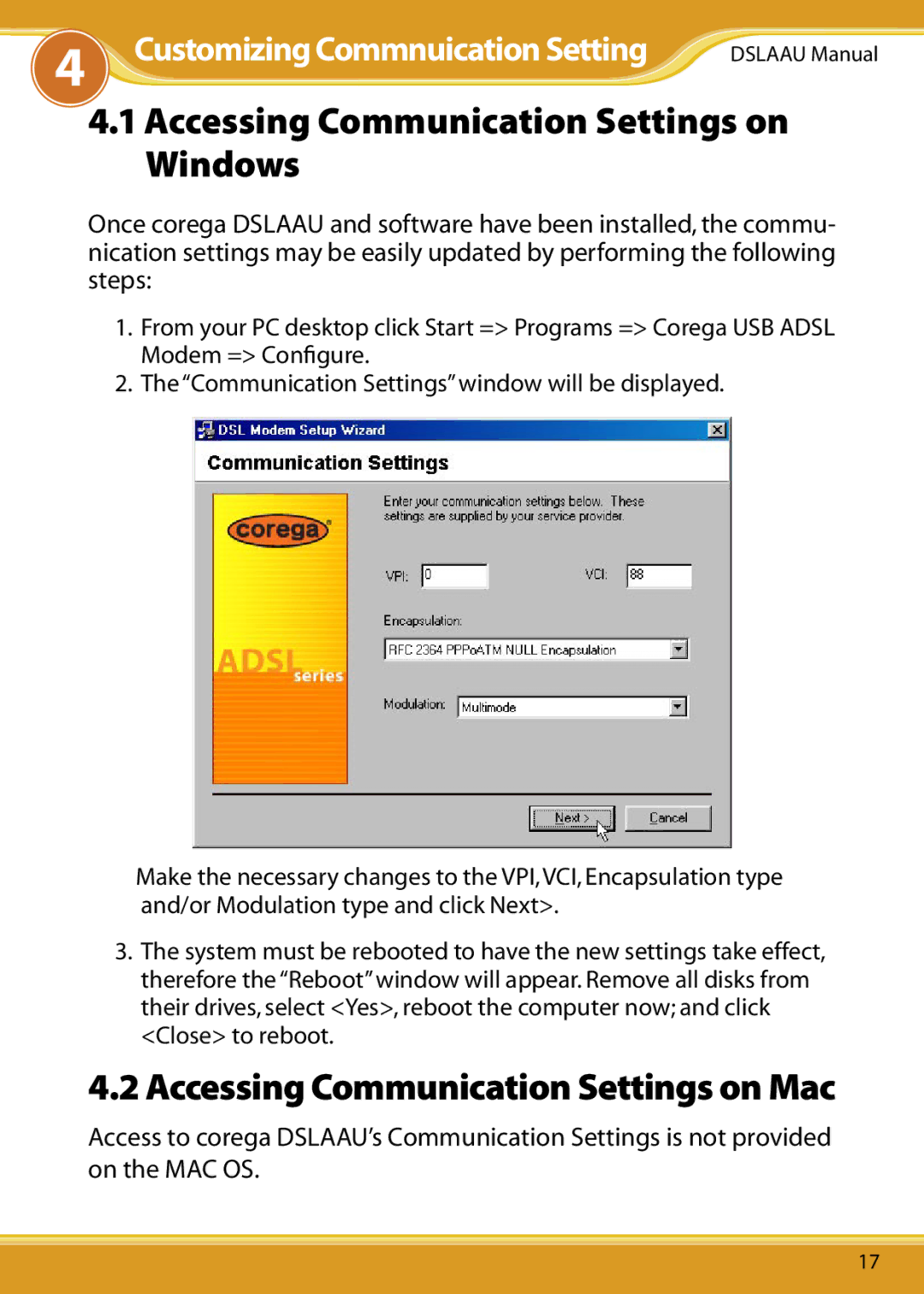4Customizing Commnuication Setting
DSLAAU Manual
4.1Accessing Communication Settings on Windows
Once corega DSLAAU and software have been installed, the commu- nication settings may be easily updated by performing the following steps:
1.From your PC desktop click Start => Programs => Corega USB ADSL Modem => Configure.
2.The “Communication Settings” window will be displayed.
Make the necessary changes to the VPI, VCI, Encapsulation type and/or Modulation type and click Next>.
3.The system must be rebooted to have the new settings take effect, therefore the “Reboot” window will appear. Remove all disks from their drives, select <Yes>, reboot the computer now; and click <Close> to reboot.
4.2 Accessing Communication Settings on Mac
Access to corega DSLAAU’s Communication Settings is not provided on the MAC OS.
17