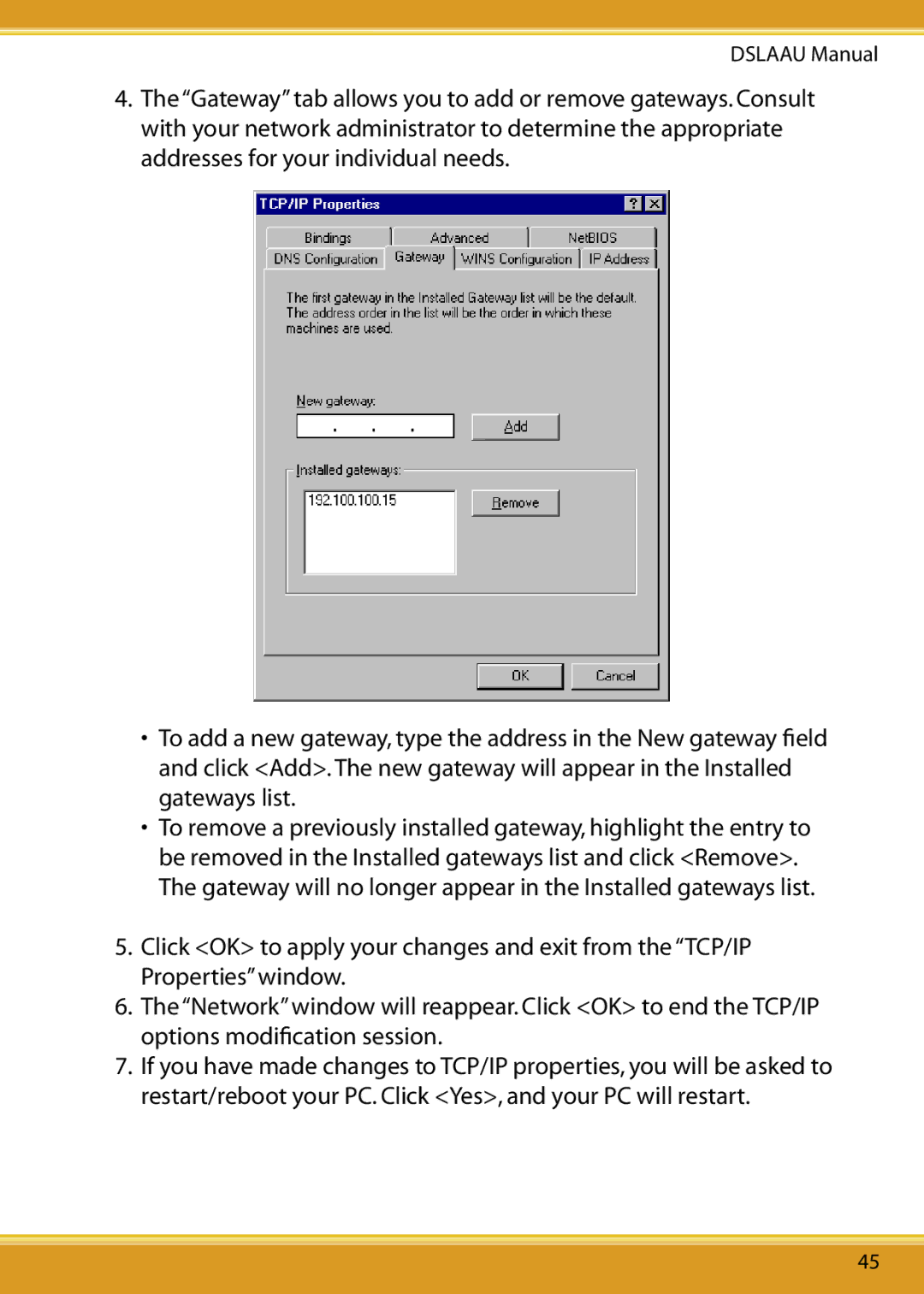DSLAAU Manual
4.The “Gateway” tab allows you to add or remove gateways. Consult with your network administrator to determine the appropriate addresses for your individual needs.
•To add a new gateway, type the address in the New gateway field and click <Add>. The new gateway will appear in the Installed gateways list.
•To remove a previously installed gateway, highlight the entry to be removed in the Installed gateways list and click <Remove>. The gateway will no longer appear in the Installed gateways list.
5.Click <OK> to apply your changes and exit from the “TCP/IP Properties” window.
6.The “Network” window will reappear. Click <OK> to end the TCP/IP options modification session.
7.If you have made changes to TCP/IP properties, you will be asked to restart/reboot your PC. Click <Yes>, and your PC will restart.
45