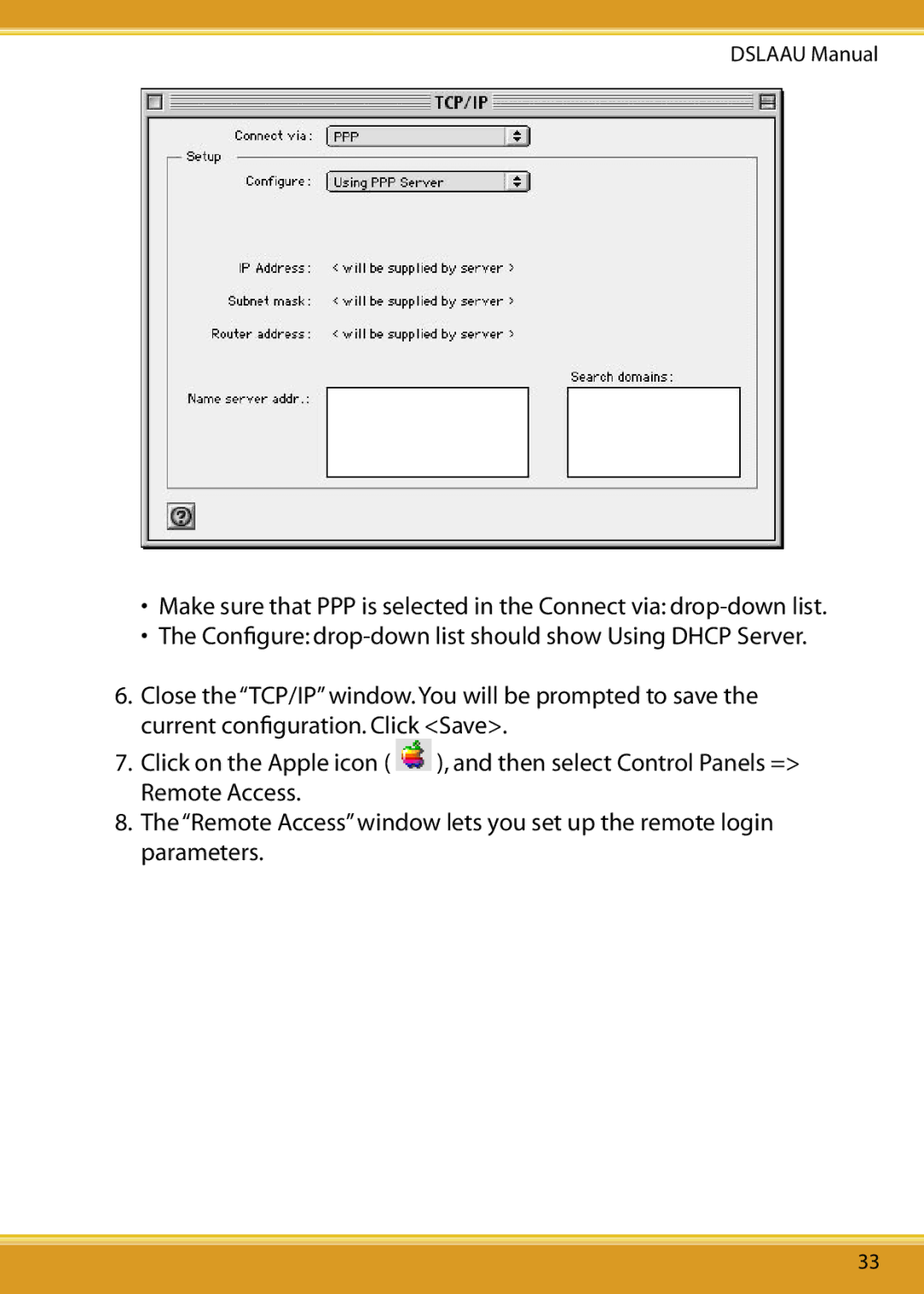DSLAAU Manual
•Make sure that PPP is selected in the Connect via:
•The Configure:
6.Close the “TCP/IP” window.You will be prompted to save the current configuration. Click <Save>.
7.Click on the Apple icon ( ![]() ), and then select Control Panels => Remote Access.
), and then select Control Panels => Remote Access.
8.The “Remote Access” window lets you set up the remote login parameters.
33