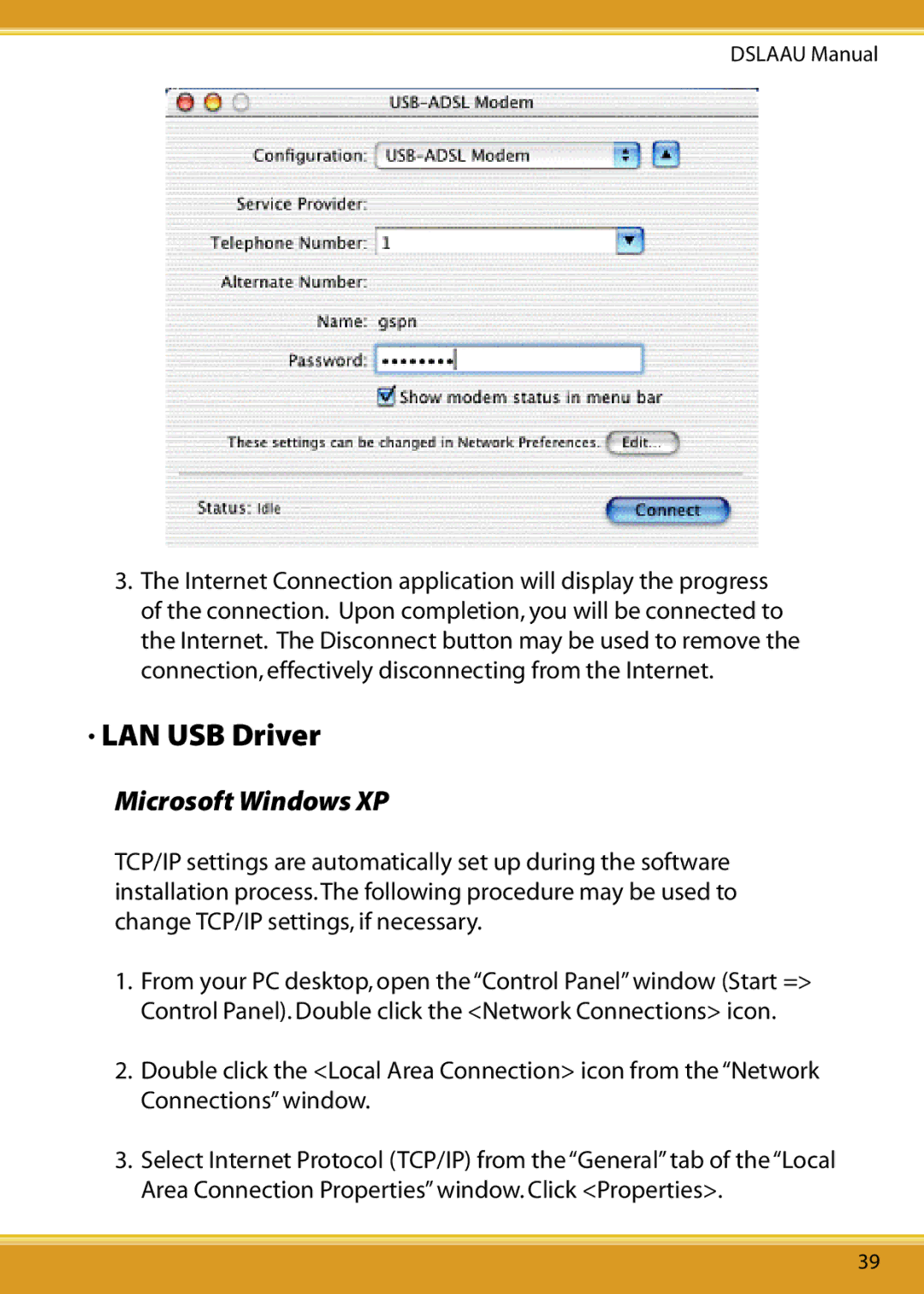DSLAAU Manual
3.The Internet Connection application will display the progress of the connection. Upon completion, you will be connected to the Internet. The Disconnect button may be used to remove the connection, effectively disconnecting from the Internet.
•LAN USB Driver
Microsoft Windows XP
TCP/IP settings are automatically set up during the software installation process. The following procedure may be used to change TCP/IP settings, if necessary.
1.From your PC desktop, open the “Control Panel” window (Start => Control Panel). Double click the <Network Connections> icon.
2.Double click the <Local Area Connection> icon from the “Network Connections” window.
3.Select Internet Protocol (TCP/IP) from the “General” tab of the “Local Area Connection Properties” window. Click <Properties>.
39