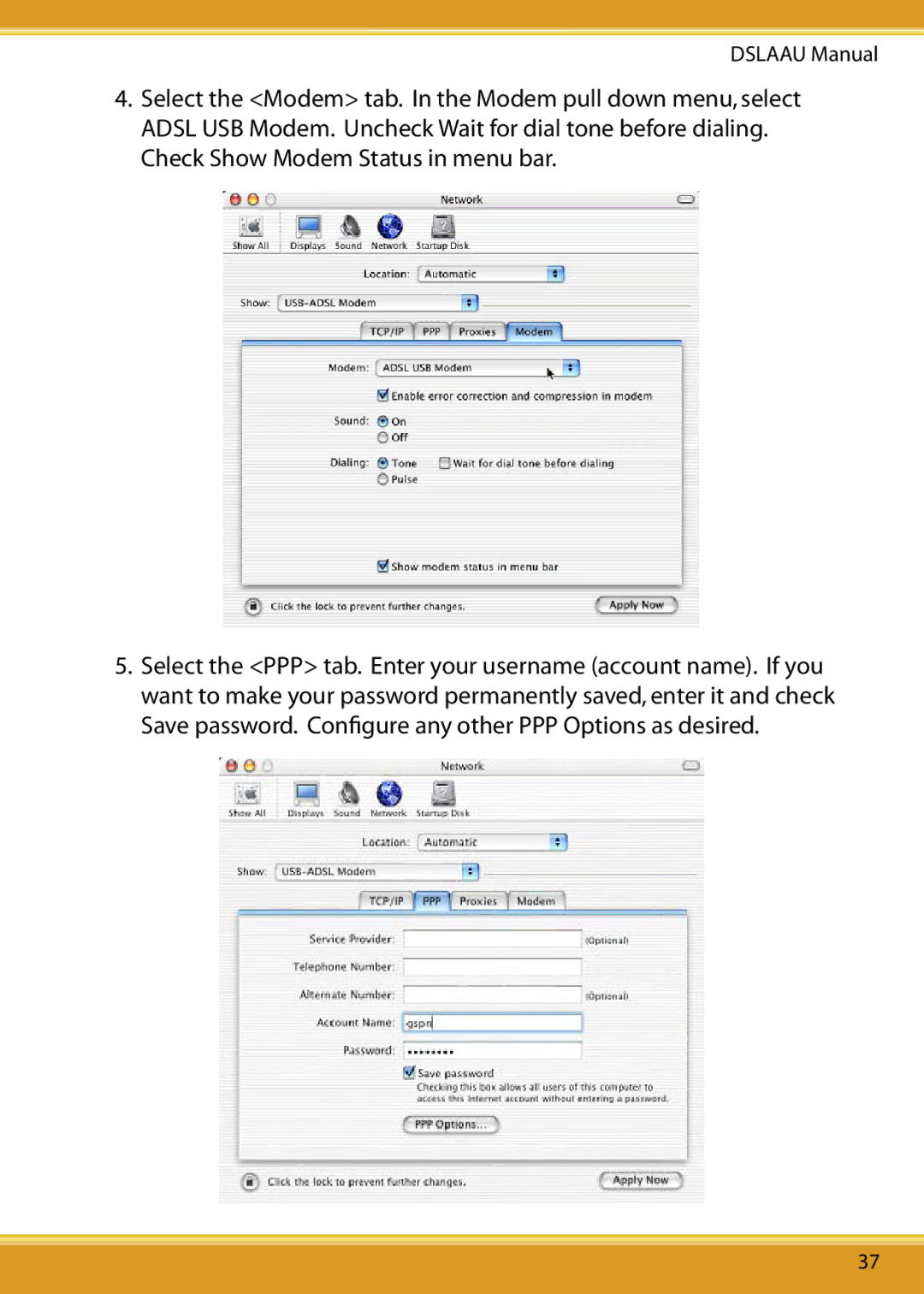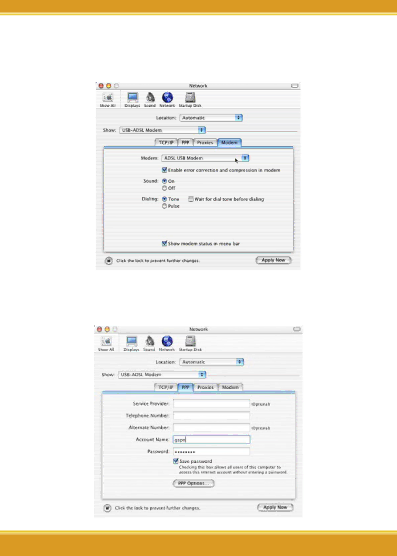
DSLAAU Manual
4.Select the <Modem> tab. In the Modem pull down menu, select ADSL USB Modem. Uncheck Wait for dial tone before dialing. Check Show Modem Status in menu bar.
5.Select the <PPP> tab. Enter your username (account name). If you want to make your password permanently saved, enter it and check Save password. Configure any other PPP Options as desired.
37