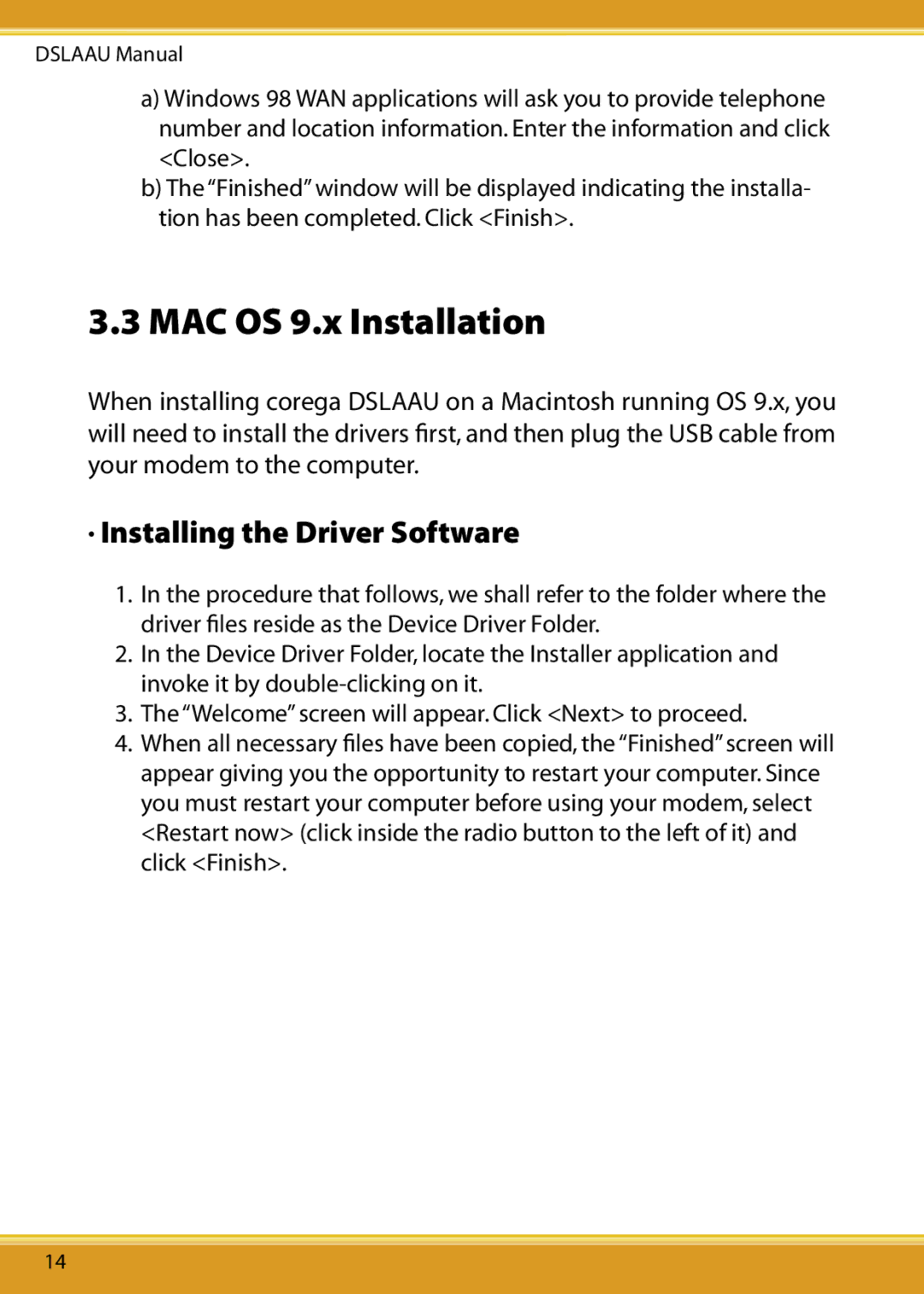DSLAAU Manual
a)Windows 98 WAN applications will ask you to provide telephone number and location information. Enter the information and click <Close>.
b)The “Finished” window will be displayed indicating the installa- tion has been completed. Click <Finish>.
3.3 MAC OS 9.x Installation
When installing corega DSLAAU on a Macintosh running OS 9.x, you will need to install the drivers first, and then plug the USB cable from your modem to the computer.
•Installing the Driver Software
1.In the procedure that follows, we shall refer to the folder where the driver files reside as the Device Driver Folder.
2.In the Device Driver Folder, locate the Installer application and invoke it by
3.The “Welcome” screen will appear. Click <Next> to proceed.
4.When all necessary files have been copied, the “Finished” screen will appear giving you the opportunity to restart your computer. Since you must restart your computer before using your modem, select <Restart now> (click inside the radio button to the left of it) and click <Finish>.
14