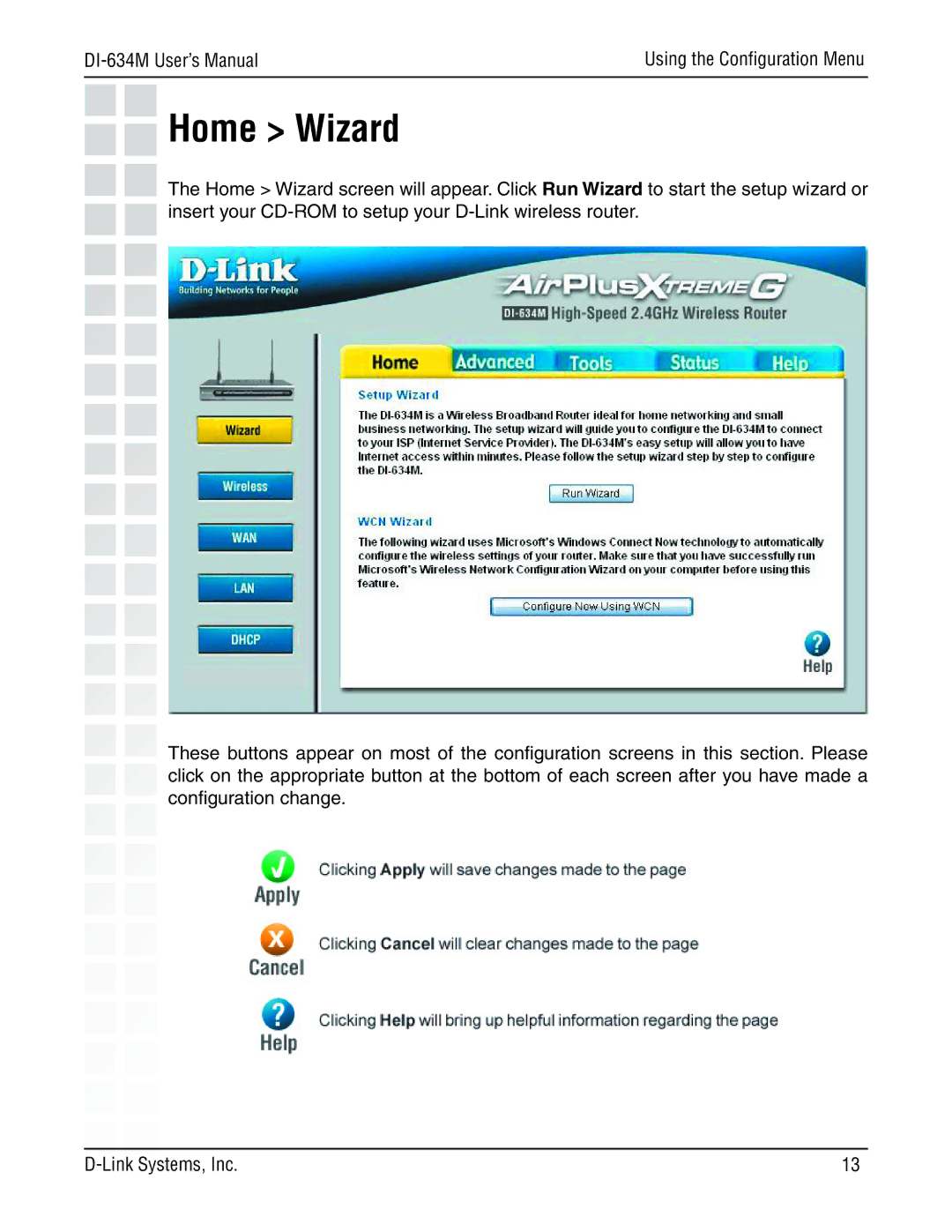Using the Configuration Menu | |
|
|
Home > Wizard
The Home > Wizard screen will appear. Click Run Wizard to start the setup wizard or insert your
These buttons appear on most of the configuration screens in this section. Please click on the appropriate button at the bottom of each screen after you have made a configuration change.
13 |