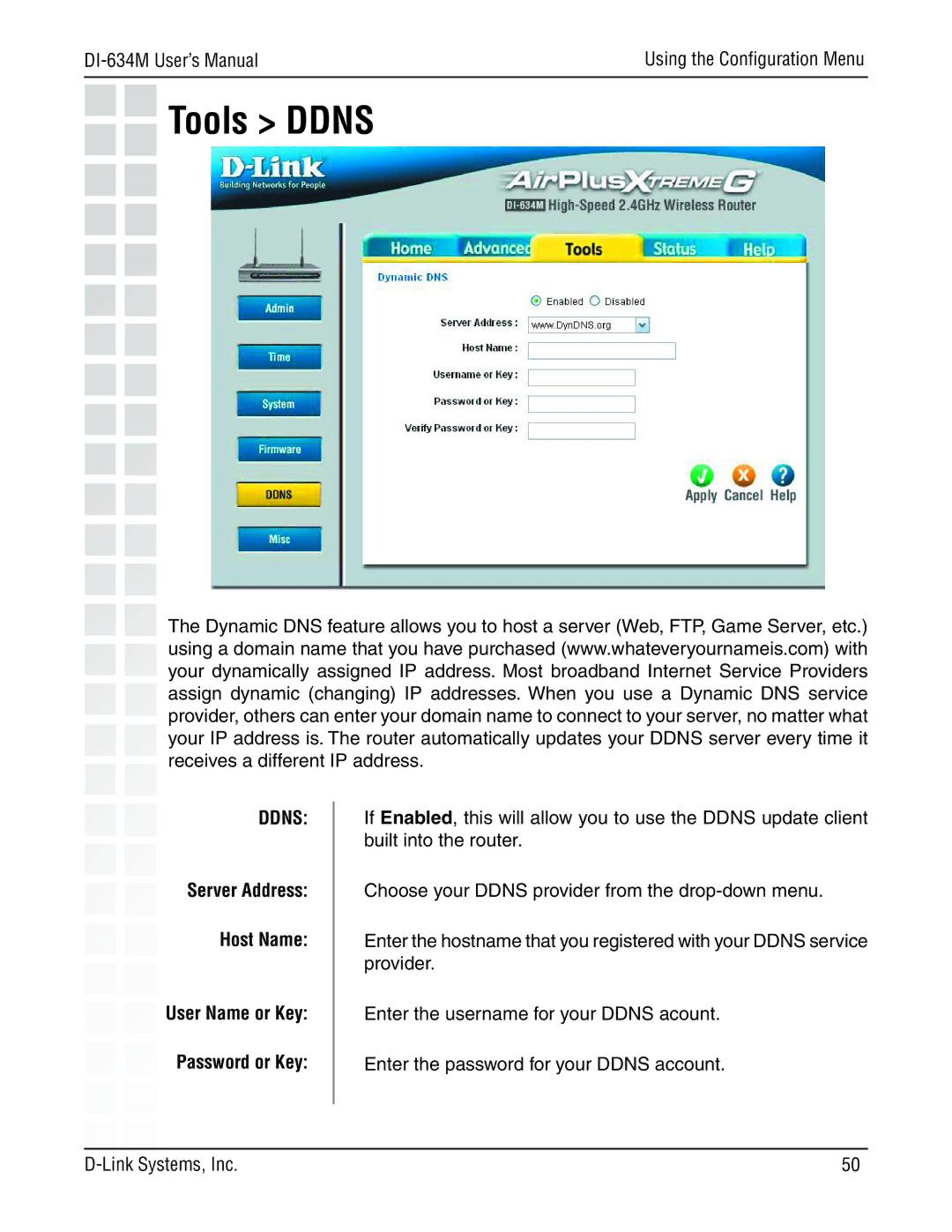Using the Configuration Menu | |
|
|
Tools > DDNS
The Dynamic DNS feature allows you to host a server (Web, FTP, Game Server, etc.) using a domain name that you have purchased (www.whateveryournameis.com) with your dynamically assigned IP address. Most broadband Internet Service Providers assign dynamic (changing) IP addresses. When you use a Dynamic DNS service provider, others can enter your domain name to connect to your server, no matter what your IP address is. The router automatically updates your DDNS server every time it receives a different IP address.
DDNS:
Server Address: Host Name:
User Name or Key:
Password or Key:
If Enabled, this will allow you to use the DDNS update client built into the router.
Choose your DDNS provider from the
Enter the hostname that you registered with your DDNS service provider.
Enter the username for your DDNS acount.
Enter the password for your DDNS account.
50 |