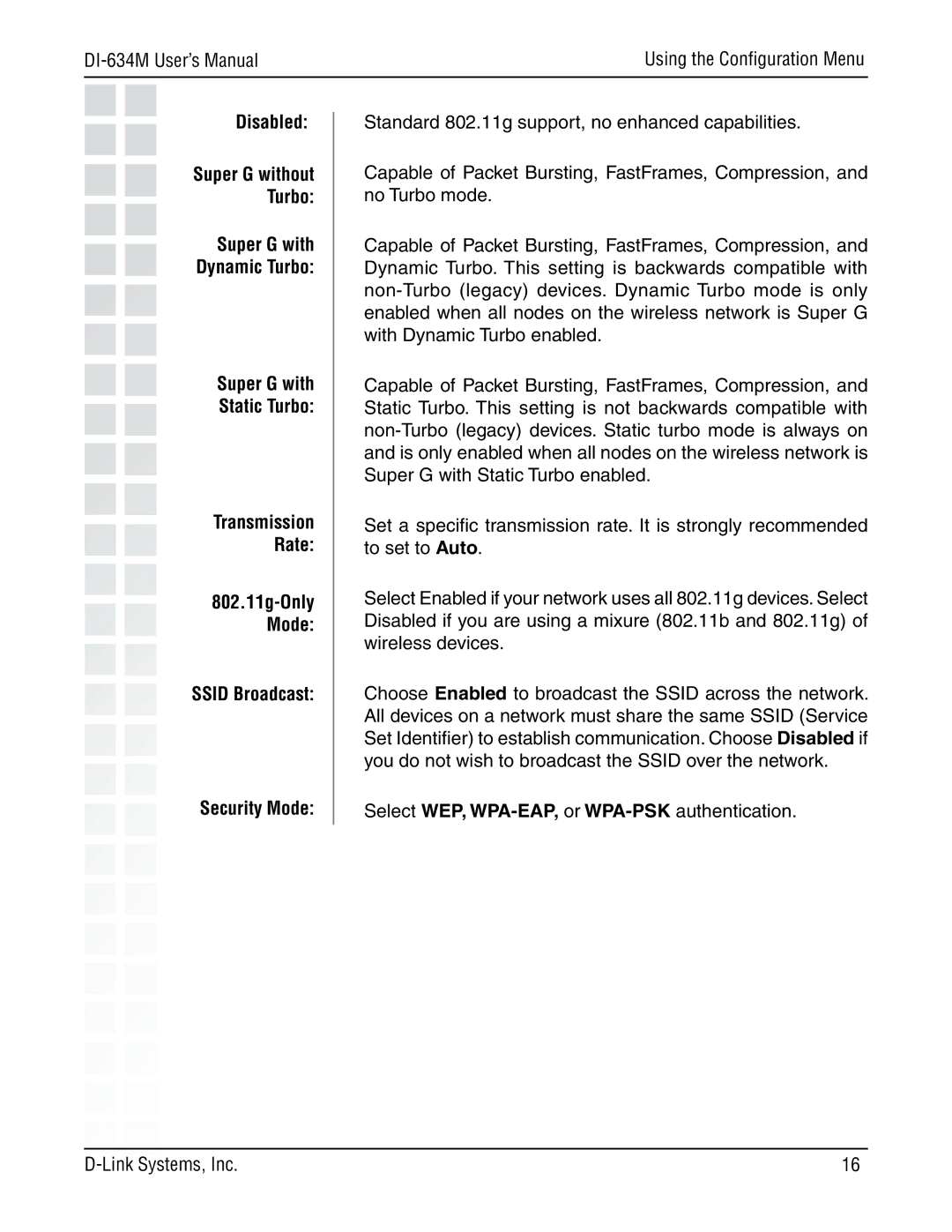Using the Configuration Menu | |
|
|
Disabled:
Super G without Turbo:
Super G with Dynamic Turbo:
Super G with Static Turbo:
Transmission Rate:
SSID Broadcast:
Security Mode:
Standard 802.11g support, no enhanced capabilities.
Capable of Packet Bursting, FastFrames, Compression, and no Turbo mode.
Capable of Packet Bursting, FastFrames, Compression, and Dynamic Turbo. This setting is backwards compatible with
Capable of Packet Bursting, FastFrames, Compression, and Static Turbo. This setting is not backwards compatible with
Set a specific transmission rate. It is strongly recommended to set to Auto.
Select Enabled if your network uses all 802.11g devices. Select Disabled if you are using a mixure (802.11b and 802.11g) of wireless devices.
Choose Enabled to broadcast the SSID across the network. All devices on a network must share the same SSID (Service Set Identifier) to establish communication. Choose Disabled if you do not wish to broadcast the SSID over the network.
Select WEP,
16 |