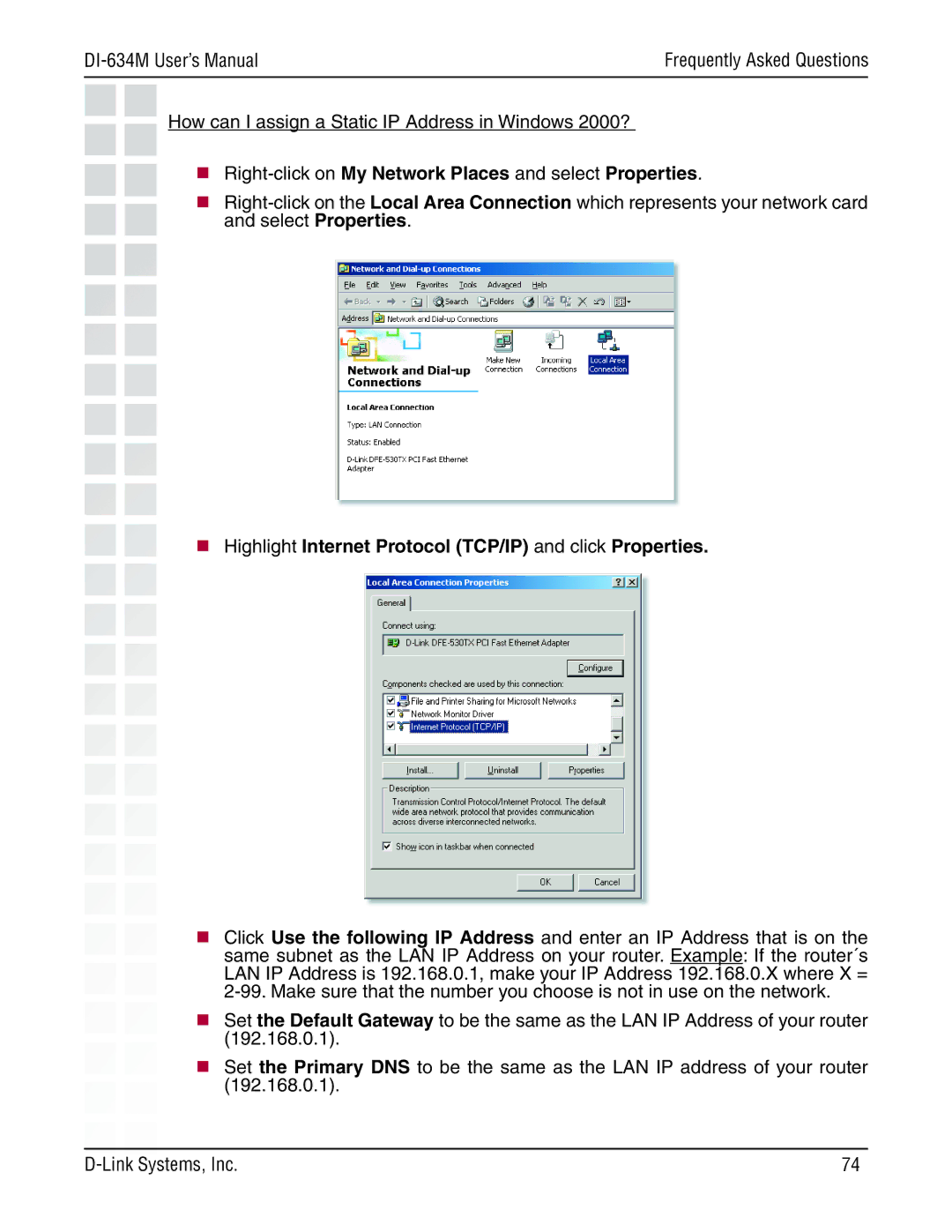| Frequently Asked Questions |
|
|
How can I assign a Static IP Address in Windows 2000?
Right-click on My Network Places and select Properties.
Highlight Internet Protocol (TCP/IP) and click Properties.
Click Use the following IP Address and enter an IP Address that is on the same subnet as the LAN IP Address on your router. Example: If the router´s LAN IP Address is 192.168.0.1, make your IP Address 192.168.0.X where X =
Set the Default Gateway to be the same as the LAN IP Address of your router (192.168.0.1).
Set the Primary DNS to be the same as the LAN IP address of your router (192.168.0.1).
74 |