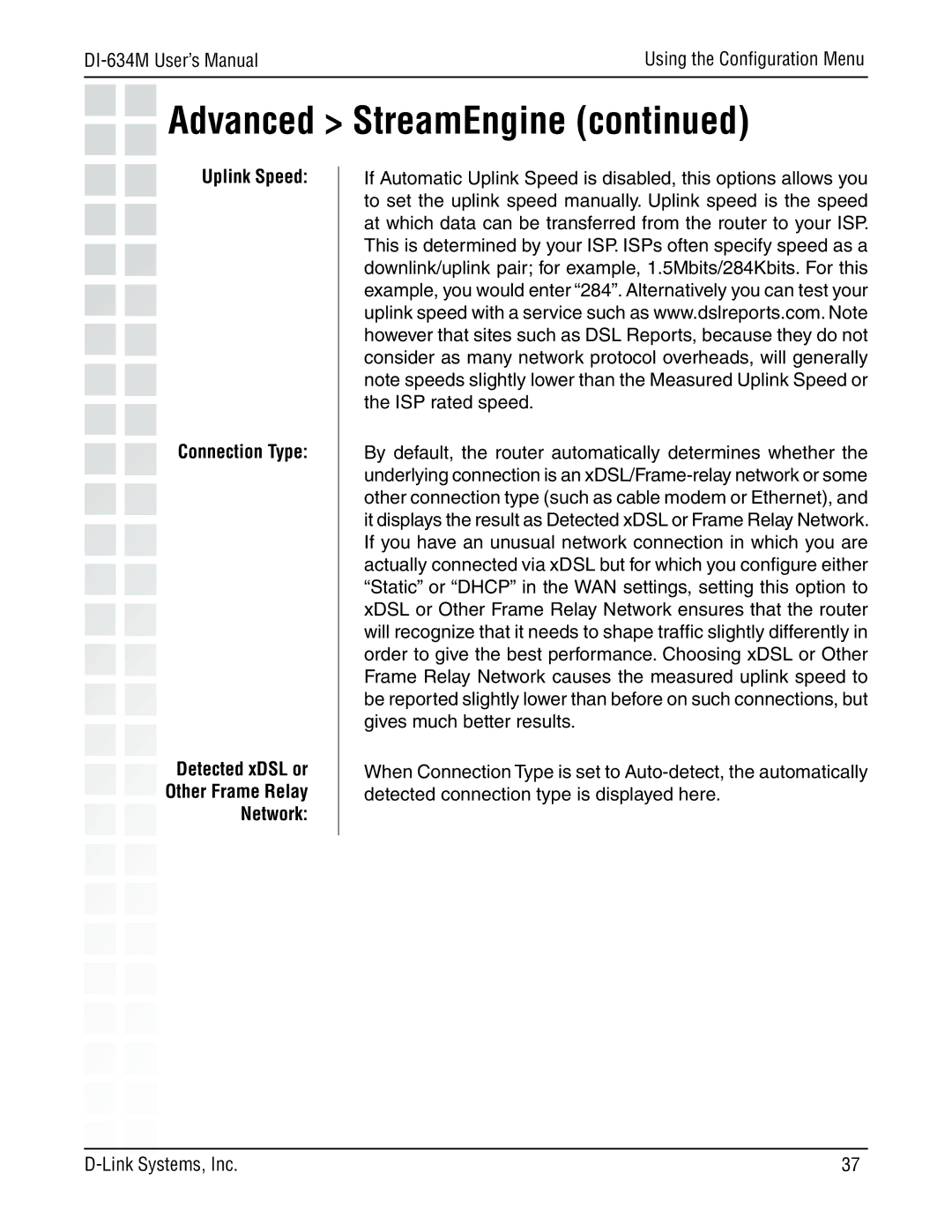Using the Configuration Menu | |
|
|
Advanced > StreamEngine (continued)
Uplink Speed:
Connection Type:
Detected xDSL or Other Frame Relay Network:
If Automatic Uplink Speed is disabled, this options allows you to set the uplink speed manually. Uplink speed is the speed at which data can be transferred from the router to your ISP. This is determined by your ISP. ISPs often specify speed as a downlink/uplink pair; for example, 1.5Mbits/284Kbits. For this example, you would enter “284”. Alternatively you can test your uplink speed with a service such as www.dslreports.com. Note however that sites such as DSL Reports, because they do not consider as many network protocol overheads, will generally note speeds slightly lower than the Measured Uplink Speed or the ISP rated speed.
By default, the router automatically determines whether the underlying connection is an
When Connection Type is set to
37 |