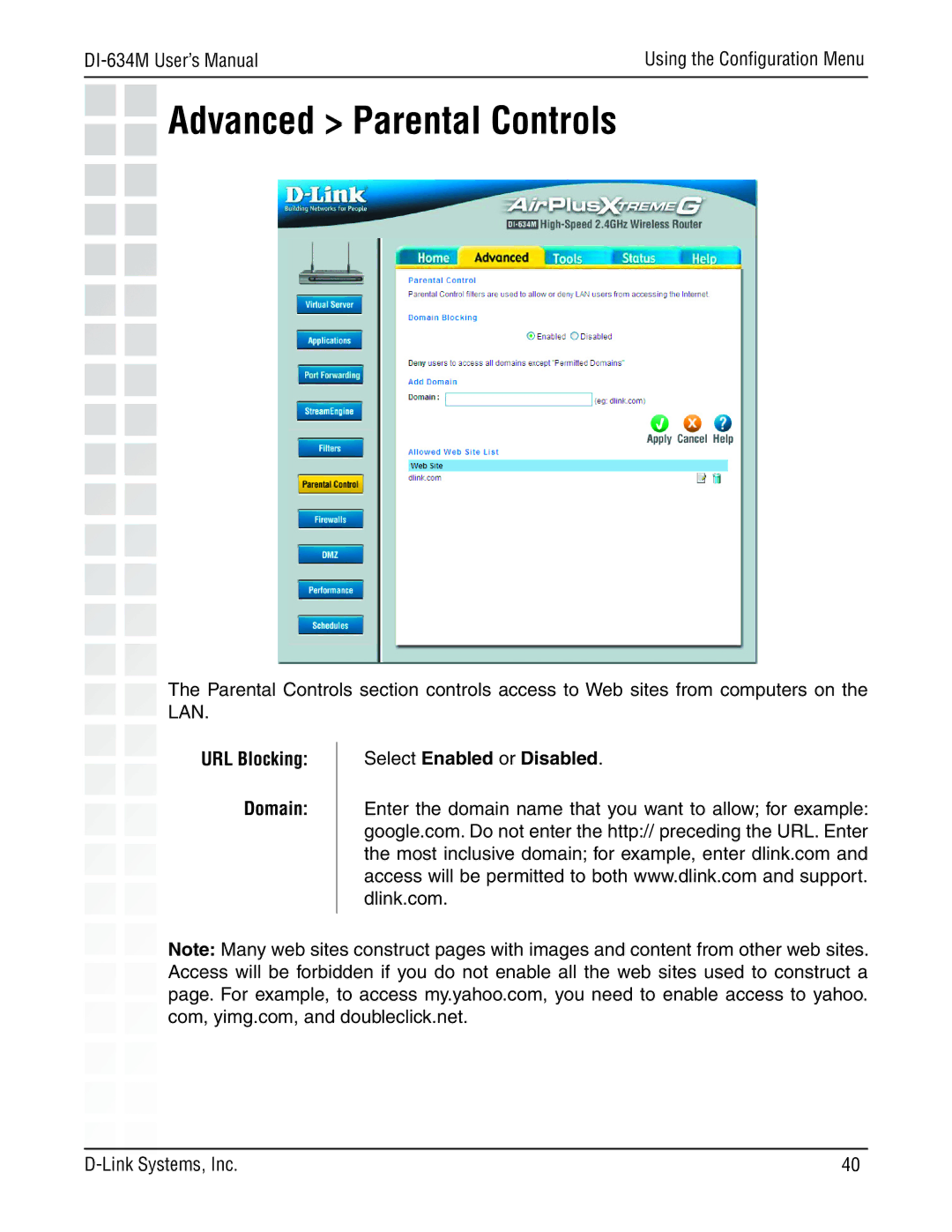Using the Configuration Menu | |
|
|
Advanced > Parental Controls
The Parental Controls section controls access to Web sites from computers on the LAN.
URL Blocking:
Domain:
Select Enabled or Disabled.
Enter the domain name that you want to allow; for example: google.com. Do not enter the http:// preceding the URL. Enter the most inclusive domain; for example, enter dlink.com and access will be permitted to both www.dlink.com and support. dlink.com.
Note: Many web sites construct pages with images and content from other web sites. Access will be forbidden if you do not enable all the web sites used to construct a page. For example, to access my.yahoo.com, you need to enable access to yahoo. com, yimg.com, and doubleclick.net.
40 |