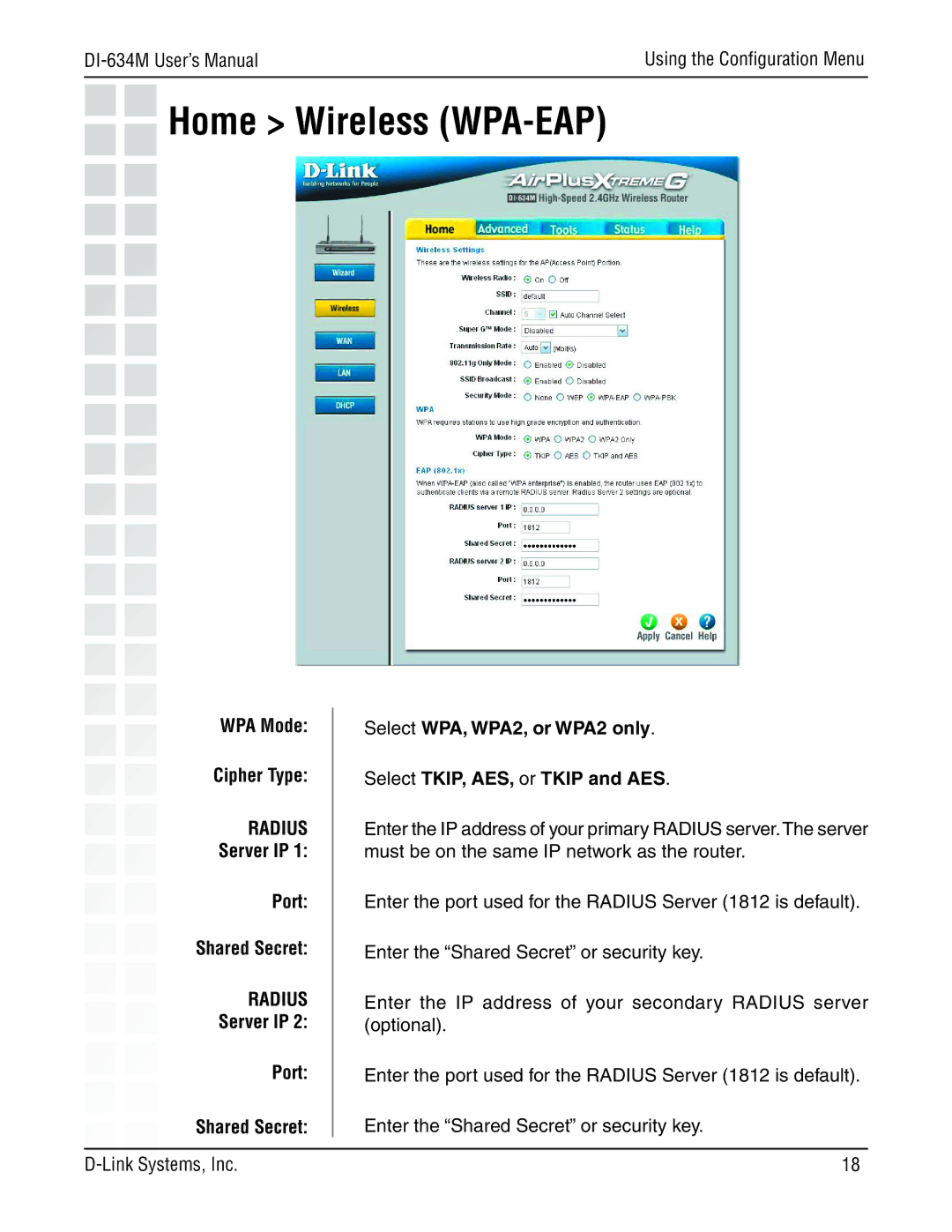Using the Configuration Menu | |
|
|
Home > Wireless (WPA-EAP)
WPA Mode: | Select WPA, WPA2, or WPA2 only. |
Cipher Type: | Select TKIP, AES, or TKIP and AES. |
RADIUS | Enter the IP address of your primary RADIUS server.The server |
Server IP 1: | must be on the same IP network as the router. |
Port: | Enter the port used for the RADIUS Server (1812 is default). |
Shared Secret: | Enter the “Shared Secret” or security key. |
RADIUS | Enter the IP address of your secondary RADIUS server |
Server IP 2: | (optional). |
Port: | Enter the port used for the RADIUS Server (1812 is default). |
Shared Secret: | Enter the “Shared Secret” or security key. |
|
|
18 |