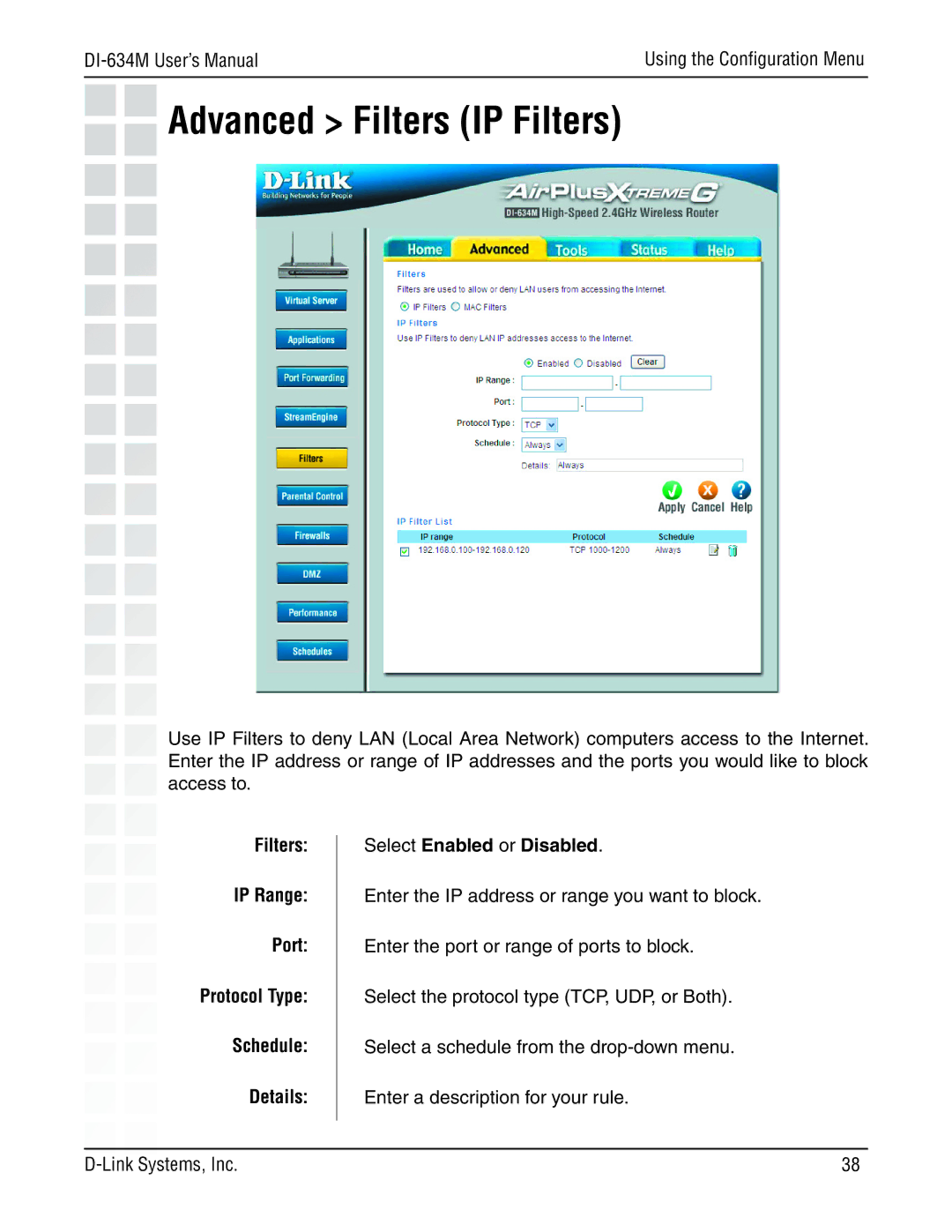Using the Configuration Menu | |
|
|
Advanced > Filters (IP Filters)
Use IP Filters to deny LAN (Local Area Network) computers access to the Internet. Enter the IP address or range of IP addresses and the ports you would like to block access to.
Filters:
IP Range:
Port:
Protocol Type:
Schedule:
Details:
Select Enabled or Disabled.
Enter the IP address or range you want to block.
Enter the port or range of ports to block.
Select the protocol type (TCP, UDP, or Both).
Select a schedule from the
Enter a description for your rule.
38 |