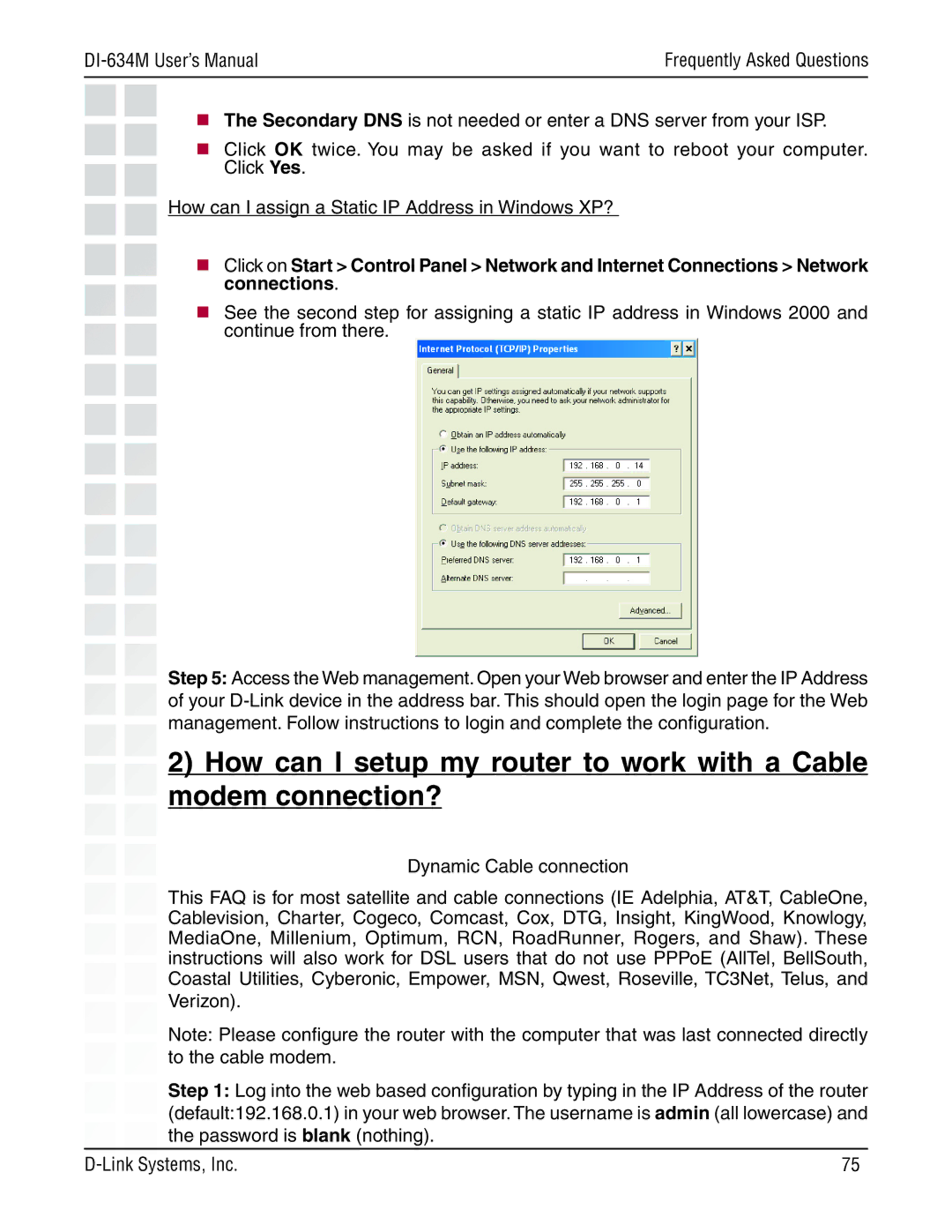| Frequently Asked Questions |
|
|
The Secondary DNS is not needed or enter a DNS server from your ISP.
Click OK twice. You may be asked if you want to reboot your computer. Click Yes.
How can I assign a Static IP Address in Windows XP?
Click on Start > Control Panel > Network and Internet Connections > Network connections.
See the second step for assigning a static IP address in Windows 2000 and continue from there.
Step 5: Access the Web management. Open your Web browser and enter the IP Address of your
2)How can I setup my router to work with a Cable modem connection?
Dynamic Cable connection
This FAQ is for most satellite and cable connections (IE Adelphia, AT&T, CableOne, Cablevision, Charter, Cogeco, Comcast, Cox, DTG, Insight, KingWood, Knowlogy, MediaOne, Millenium, Optimum, RCN, RoadRunner, Rogers, and Shaw). These instructions will also work for DSL users that do not use PPPoE (AllTel, BellSouth, Coastal Utilities, Cyberonic, Empower, MSN, Qwest, Roseville, TC3Net, Telus, and
Verizon).
Note: Please configure the router with the computer that was last connected directly to the cable modem.
Step 1: Log into the web based configuration by typing in the IP Address of the router (default:192.168.0.1) in your web browser. The username is admin (all lowercase) and
the password is blank (nothing).
75 |