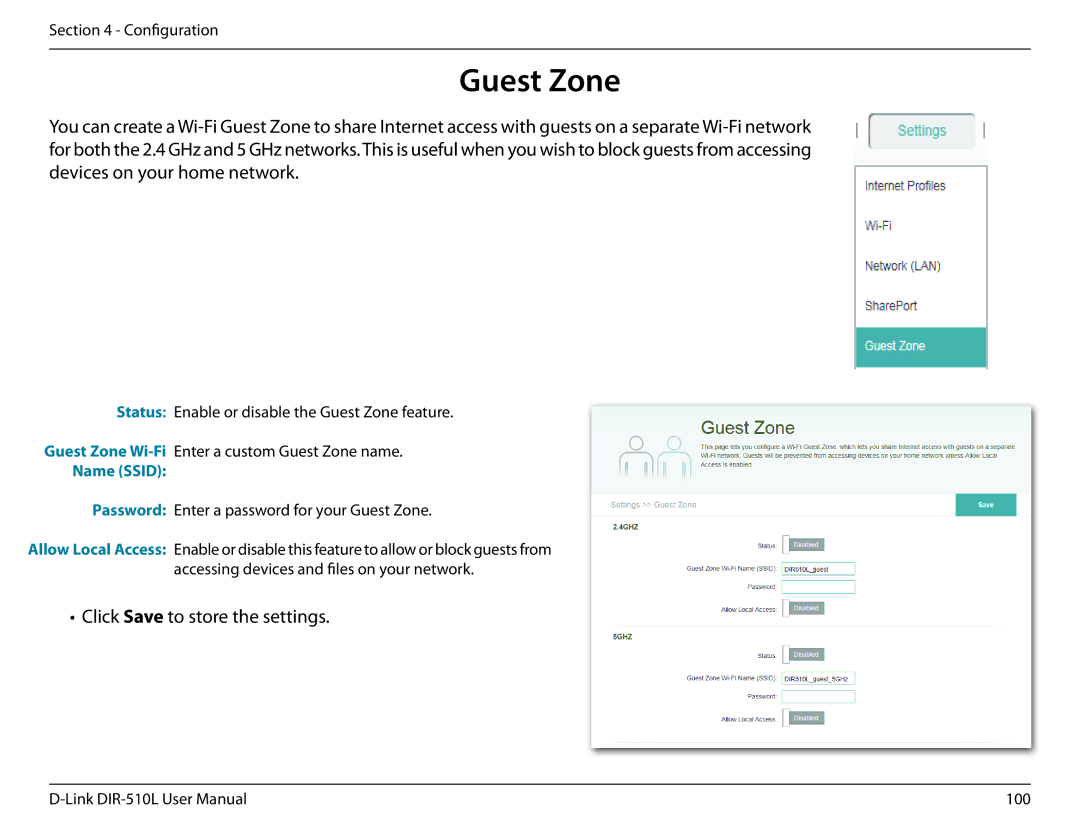Section 4 - Configuration
Guest Zone
You can create a
Status: Enable or disable the Guest Zone feature.
Guest Zone
Name (SSID):
Password: Enter a password for your Guest Zone.
Allow Local Access: Enable or disable this feature to allow or block guests from accessing devices and files on your network.
• Click Save to store the settings.
100 |