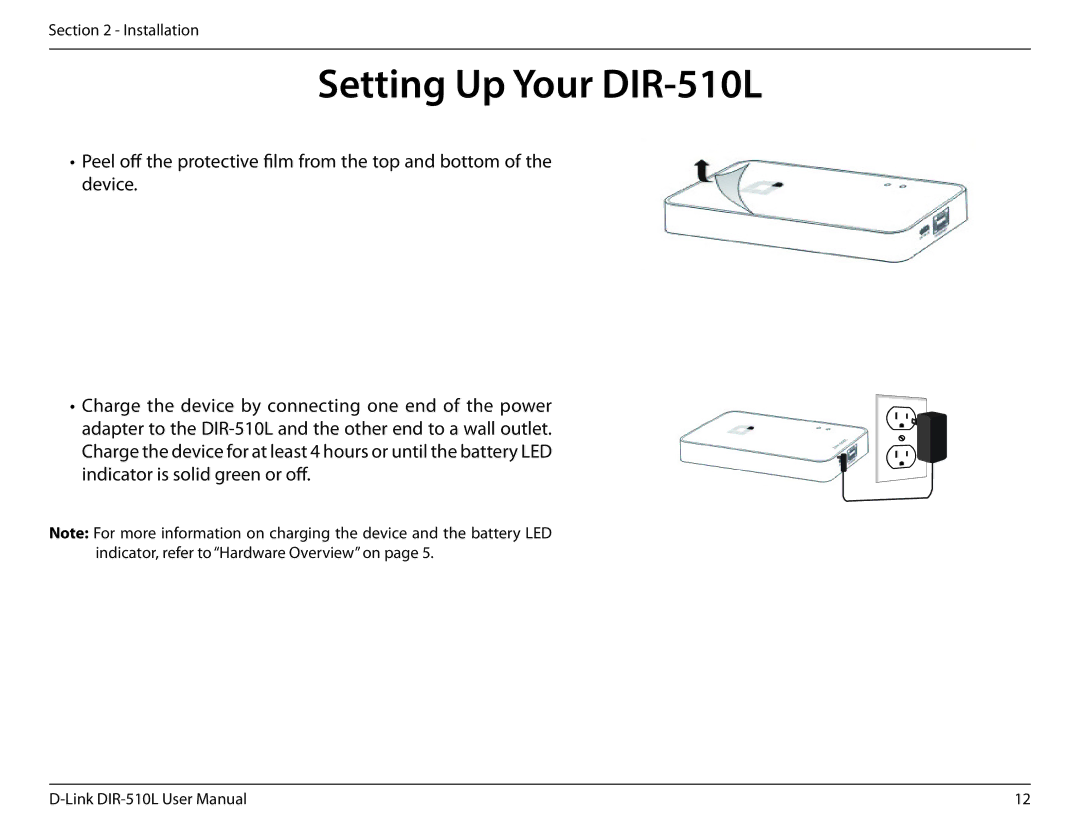Section 2 - Installation
Setting Up Your DIR-510L
•Peel off the protective film from the top and bottom of the device.
•Charge the device by connecting one end of the power adapter to the
Note: For more information on charging the device and the battery LED indicator, refer to “Hardware Overview” on page 5.
12 |