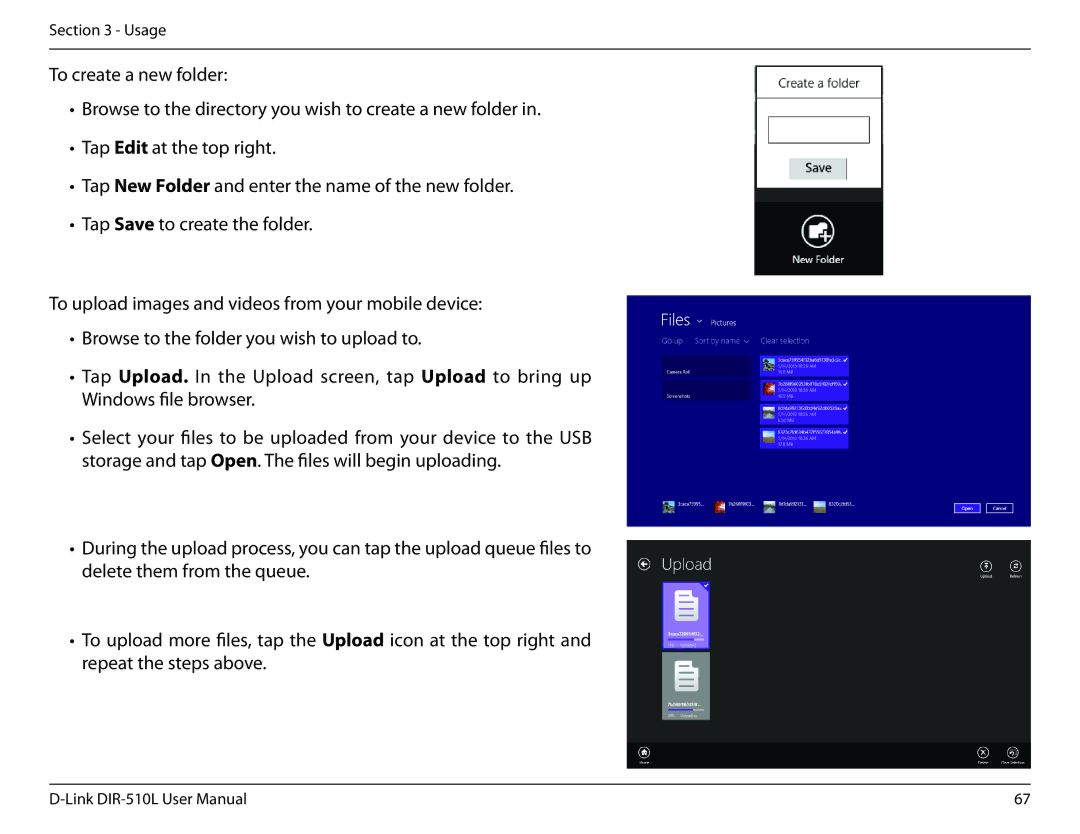Section 3 - Usage
To create a new folder:
•Browse to the directory you wish to create a new folder in.
•Tap Edit at the top right.
•Tap New Folder and enter the name of the new folder.
•Tap Save to create the folder.
To upload images and videos from your mobile device:
•Browse to the folder you wish to upload to.
•Tap Upload. In the Upload screen, tap Upload to bring up Windows file browser.
•Select your files to be uploaded from your device to the USB
storage and tap Open. The files will begin uploading.
•During the upload process, you can tap the upload queue files to delete them from the queue.
•To upload more files, tap theUpload icon at the top right and repeat the steps above.
67 |