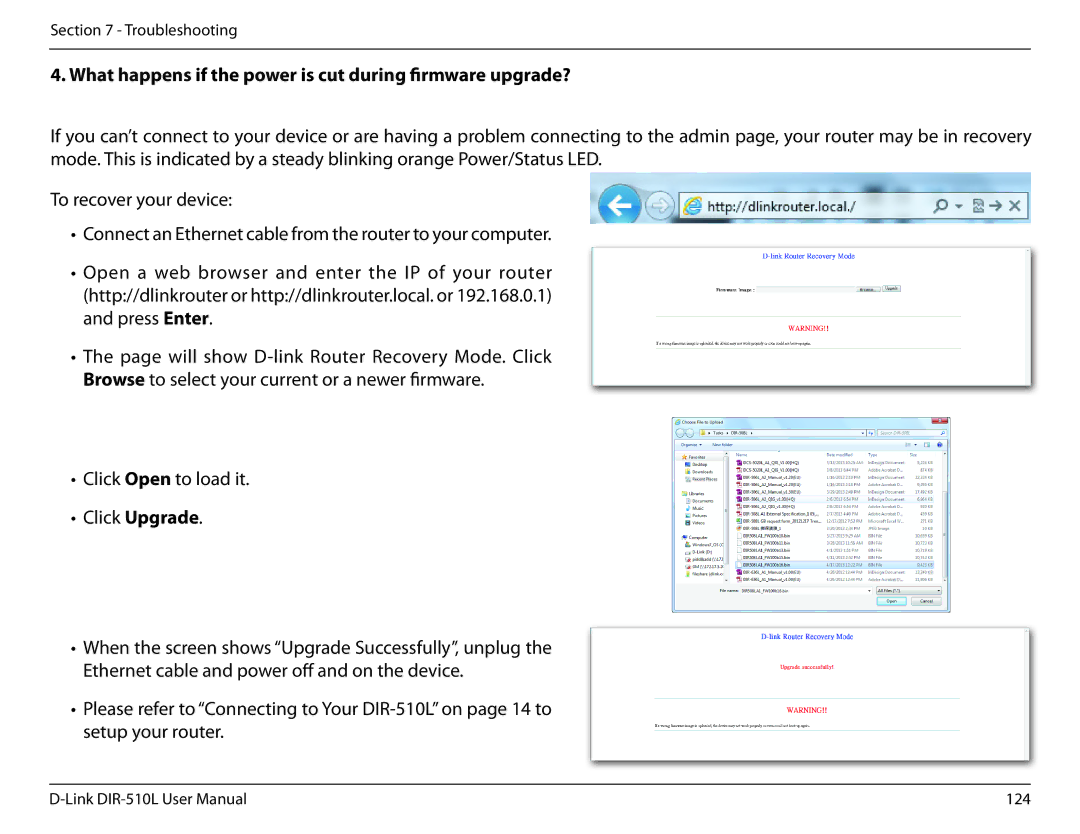Section 7 - Troubleshooting
4. What happens if the power is cut during firmware upgrade?
If you can’t connect to your device or are having a problem connecting to the admin page, your router may be in recovery mode. This is indicated by a steady blinking orange Power/Status LED.
To recover your device:
•Connect an Ethernet cable from the router to your computer.
•Open a web browser and enter the IP of your router (http://dlinkrouter or http://dlinkrouter.local. or 192.168.0.1) and press Enter.
•The page will show
•Click Open to load it.
•Click Upgrade.
•When the screen shows “Upgrade Successfully”, unplug the
Ethernet cable and power off and on the device.
•Please refer to “Connecting to Your
124 |