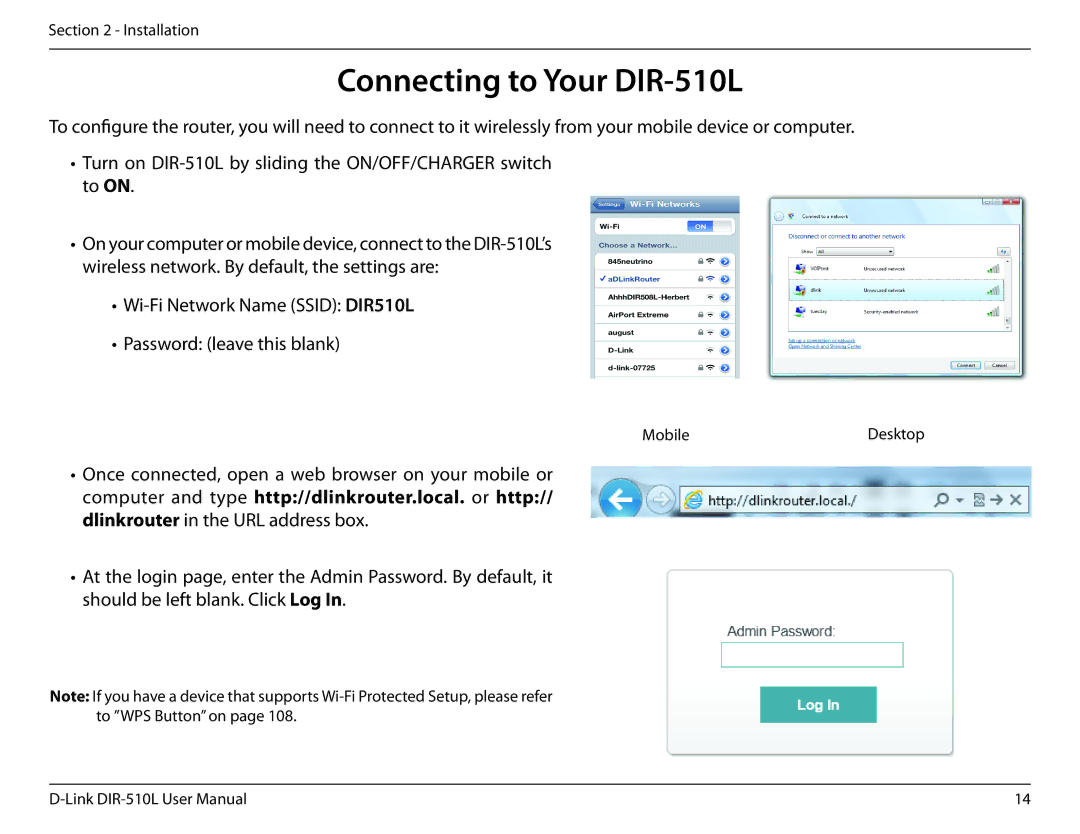Section 2 - Installation
Connecting to Your DIR-510L
To configure the router, you will need to connect to it wirelessly from your mobile device or computer.
•Turn on
•On your computer or mobile device, connect to the
•Wi-Fi Network Name (SSID): DIR510L
•Password: (leave this blank)
MobileDesktop
•Once connected, open a web browser on your mobile or computer and type http://dlinkrouter.local. or http:// dlinkrouter in the URL address box.
•At the login page, enter the Admin Password. By default, it should be left blank. Click Log In.
Note: If you have a device that supports
14 |