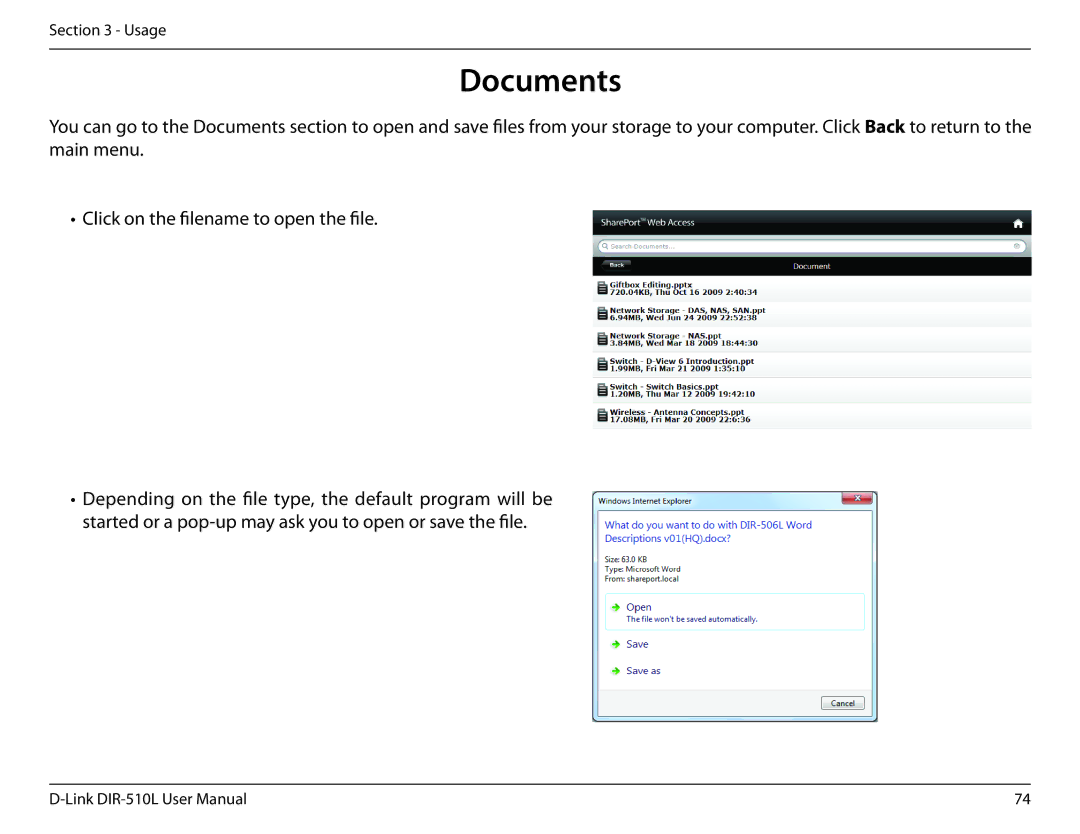Section 3 - Usage
Documents
You can go to the Documents section to open and save files from your storage to your computer. ClickBack to return to the main menu.
• Click on the filename to open the file.
•Depending on the file type, the default program will be started or a
74 |